In this tutorial I will walk you through some basic things you can check when wireless is not working on your Windows 10 laptop. For a walk through on how to manage wireless profiles in Windows 10, please take a look at this tutorial Manage wireless profiles in Windows 10 Things to know This icon indicates your laptop wireless…
2
How to setup Gmail in Windows 10 built-in mail app
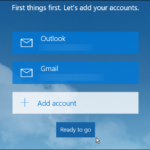
Setting up Gmail to work with the built-in mail app in Windows 10 is pretty straight forward, that is if you haven’t setup the 2 step verification process in your Google account, if you have, then process can get a little bit more involved. To setup Gmail with the built-in Windows 10 app, make sure IMAP access is setup in…
5
Create a Bootable USB Drive From a Windows 7 ISO
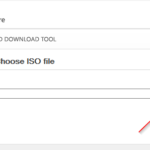
Most new laptops don’t ship with DVD-ROMs anymore so if you need to install a fresh or new operating system on a new laptop you need to do it from a USB thumb drive or any other USB based storage. In this quick tutorial I will show you how to create a Windows 7 bootable USB drive. Note: You need…
0
How to download & install Windows Live Writer in Windows 10

Windows Liver Writer doesn’t seem to be compatible with Windows 10 anymore. When I downloaded the Windows Essentials package ( which includes Windows Live Writer ) and I tried to install it, I get the following error: Based on the Microsoft website, the end of life for Windows Essentials was January, 10th 2017 so you can’t even download the installer…
15
Block Windows 10 upgrade on Windows 7
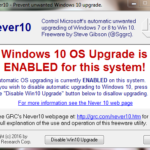
Microsoft is aggressively pushing Windows 10 to people using Windows 7 now, they might even start upgrading Windows 7 computers without getting the consent from the user. If you are happy with Windows 7 and don’t want to upgrade to Windows 10 , then use this tool to block the Windows 10 upgrade option in your Windows 7 operating system.…
1
How to move Ubuntu 16.04 launcher to the bottom

In Ubuntu 16.04 you can move the launcher to the bottom of the screen by typing this command in terminal: gsettings set com.canonical.Unity.Launcher launcher-position Bottom To move the launcher back to the left type: gsettings set com.canonical.Unity.Launcher launcher-position Left
3
How to get rid of Outlook unread synchronization Logs

Someone submitted a support ticket today complaining about her “unread” folder in Outlook being overtaken by synchronization log error messages: This is what I recommended her to do to fix the problem. Solution # 1 1. In Outlook, select the Unread Messages folder2. Click the View tab on the ribbon3. Click “View Settings”4. Click Filter, then Advanced5. Click Field and…
13
Site move 301 redirect in Apache
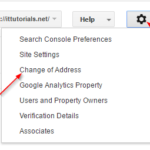
I moved this site from the domain forevergeeks.com to ittutorials.net a few weeks ago because I think the latter domain makes more sense for the type of content I publish here. The concerned I had about the move was that I’ve been using forevergeeks.com for a long time ( almost 10 years ) so there are many links and people…
1
How to backup Ubuntu to a Windows share

If you need to back up your Ubuntu servers to a Windows share on your network, then on this tutorial I will show you how you can accomplish that. This tutorial is based on Ubuntu, but the procedure should work in all Linux distributions. I have a Centos server that I backup using this script as well. Create the Windows…
10
Installing the ownCloud Client in Windows 10
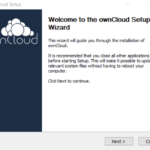
To install the ownCloud client in a Windows 10 computer go to this URL and click on the Download button. The latest ownCloud client version at the time of this writing is 2.4.0 Click on the setup.exe file after the downloading is complete, and the ownCloud client installation wizard should come up: Click on Next. Make sure the Integration for Windows Explorer option…
14