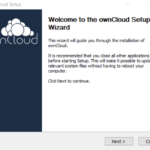Install ownCloud in a Windows Server
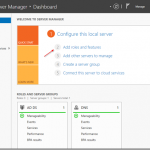
ownCloud was developed with Linux and Unix based operating systems in mind so if you are looking to implement ownCloud in a production environment you probably should install it in a Linux server. But installing ownCloud in a Windows server is certainly possible now that PHP is supported in all Windows servers starting from Windows server 2008.In this tutorial we…
ownCloud vs Nextcloud – Which one should you choose

I’ve been following the ownCloud project since at least 2012, and I’ve been using ownCloud since version 5.0 which was released around 2013 I believe. ownCloud was created as an alternative to commercial file sharing tools like Dropbox, Google Drive, Box, etc. the difference with ownCloud is that you host the software yourself ( hence the name “ownCloud” ) which…
How to install ownCloud in Ubuntu
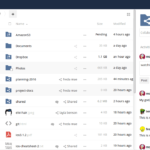
There are many good resources on how to install ownCloud on the Internet including the official ownCloud documentation, but I’ve never found a comprehensive guide on how to Install ownCloud in Ubuntu. In this tutorial I’ll try to do that. I have installed ownCloud many times in production and testing servers. The latest release of ownCloud at the time of…
How to build your own Dropbox server

Are you afraid of uploading your files to cloud services like DropBox and Google Drive? do you want to host your own files DropBox style? if that’s the reason you are reading this article then be glad to hear that you can! and it’s not that hard to do, you don’t need to be a tech guru neither, just need to read…
Transferring ownership of files in ownCloud to another user automatically

One of the biggest issues when using ownCloud in a corporate environment is managing ownCloud files ownership especially when people leave the company. ownCloud automatically deletes the files a person has created when his/her account is closed or disabled. We have kept a bunch of AD accounts open because of this issue. We tried a workaround the problem by creating…