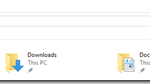
By default when you open Windows file explorer in Windows 10 it comes up as quick access mode: If you want the file explorer to open the traditional way do this. open File Explorer and click on View then click on Options: then on Open File Explorer to change the view to This PC and click OK. When you open…
1
Hyper-V VM backups – Deleting Snapshots
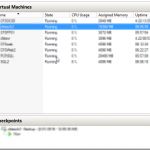
The pitfall of VM backup is that when it fails to work right, it is a disaster itself. Many VM backup applications, whether on ESXi or Hyper-V, are using some sort snapshot technologies. When VM backup works right, it will freeze the VMs and create snapshots of these VMs so it can backup the static files. Once complete the grabbing…
4
How to set up DFS Namespaces in Windows Server 2016
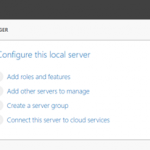
In this guide we will setup and configure DFS ( Distributed File System ) Namespaces in Windows Server 2016. DFS allows you to setup shared folders hosted on different servers into one or more logically structured namespaces. Each namespace appears to users as a single shared folder with a series of subfolders. This setup increases availability and automatically connects users…
64
How to turn off background app notifications in Windows 10
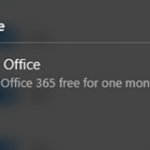
If you are getting annoying App notifications in windows 10 then be glad to know that turning those pesky notifications off just take a few clicks. Click on the Start button and then click on Settings: Then on Settings click on Privacy: Then on Privacy scroll to the bottom and select Background apps: Turn off all the applications you…
1
How to edit the Hosts file in Windows 10

There are times when you want to change where a certain domain URL points to without making changes to your private or public DNS server. The easiest way to do that is using the hosts file in Windows 10 and other operating systems. Short History of Hosts file Before 1984 there were no domain name systems ( DNS) so the…
17
How to disable Apache server signature In Ubuntu
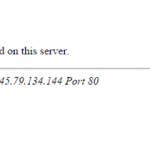
I just tried to access this blog using its IP address and I noticed that on the 404 error that comes up it lists the name of the web server and its version. This can be a minor security risk. you don’t want to make it easier for hackers to hack your site by displaying the version of the web…
3
How to disable the Store in Windows 10 with a GPO
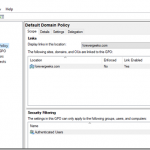
If you don’t want users in your network downloading or browsing things in the store in Windows 10, you can disable it through a network GPO. you can do this from GPO on a domain controller using Windows server 2012 or later. Creating the GPO Login to your domain controller and open the Group Policy Management console, and go to…
1
How to map a network drive in Windows 10

Mapping a network drive in Windows 10 is not much different than mapping a network drive in previous Windows releases, but just to refresh your memory here is how you do it. open File Explorer and click on This PC then click on Computer on the top menu and then click on Map network drive: The folder mapping window will…
8
How to manage your wireless profiles in Windows 10
Quick wireless connection Connecting to a wireless access point in Windows 10 is easy. Just click on the wireless icon on the notification system panel, select the wireless access point you want to connect to, and click on Connect: if the wireless access point is secure you will be asked for the password. Creating a manual wireless profile If your…
1
GPO for Google Chrome
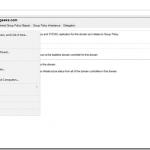
Google Chrome is the most popular browser in the US, and most likely around the world. People love it for its speed, plugins, and minimalist design. Managing Google Chrome in a corporate environment is a bit challenging though, especially if you manage your user’s browser settings through a network policy like a domain controller GPO. If you are reading this…
115