If you purchased a new monitor, then probably you noticed there was a CD with the drivers for the monitor. and you might wonder, do you really need to install those drivers in order for you new monitor to function? The short answer is NO that is if you are using Windows XP, Vista or Windows 7. why vendors include…
6
How To Get The Data From The Disk After Computer Crashes

One of the things I panic the most is when a user call me and tell me his/her computer has crashed, and none of the files on the computer hard drive have been backed-up. The first question the user ask is, can the files be recovered? my answer to them is that I cannot know for sure until I check…
12
How to add a RSS feed in Outlook 2007
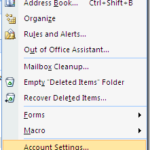
Adding a RSS feed in Outlook is very easy. just follow these few steps: from Outlook go to Tools and then click on Account Settings: The account settings option will come up. click on the RSS Feed tab: Click on the New button. add the URL of the feed you want to add. click on the Add button. that should…
0
Office 2007 runs slow after installation
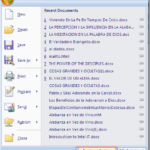
If you installed Microsoft office 2007, and now the computer is running slow every time you open any application word, excel, outlook, etc. then let me write up some tweaks you can do on the computer to speed it up. I have noticed this behavior on Microsoft office 2007, and I believe it is because of updates running in the…
0
How to create an ISO image

There are many occasions when you would want to create an ISO image. for example, when you want to create an exact copy of a disk, you create an ISO image, when you modify a bootable CD, you create an ISO image, etc. in this tutorial I will show you the easiest and quickest way to create an ISO image.…
3
How To Network Home Computers

If you have a router or a switch to connect multiple computers at home, then you most likely already have a small network. if you came here looking for a way how to setup a home network to share printers,files, and some other basic stuff then read on. What do you need to setup a home network? basically to setup…
9
Split .PST files into smaller files

If you been keeping all emails in your Outlook inbox or archive folders, then probably you already found out the hard way that .PST files have size limitation. according to Microsoft the ANSI code PST format has a storage limit up to 2 GB’s, and is the default format for office 2002 and earlier versions. the UNICODE format is the…
0
How To Setup A Wireless Profile On Windows 7
Recently I wrote a post on how to connect to a wireless access point on Windows 7, but at some point you probably will have to setup a wireless profile manually on your Windows 7 computer, so now in this article I will show you how to do that. On windows 7, and on most of Windows versions, the wireless…
8
Outlook Automatic synchronization
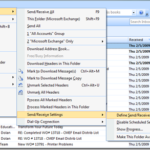
If you use Outlook for emailing then probably you have noticed that outlook periodically synchronize with the exchange server, and while synchronizing outlook becomes slow. also many times you need to click on the Send/Receive button to get new emails. outlook gives you the option to set the time when to synchronize with the server so you don’t have to…
0
How to connect to a wireless access point in windows 7/10

Windows 7 and Windows 10 are currently the most used operating systems from Microsoft, so in this tutorial I will show you step by step how to connect to a wireless access point from these two operating systems. Connecting to a wireless access point in Windows 7 first of all, make sure your wireless adapter is turned on your computer,…
2