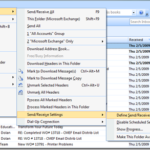Outlook 2007 Runs Slow For No Reason

If your Outlook 2007 runs slow when opening up, replying, creating new messages, etc, and you are wondering why? then read on, I will tell you how to speed up Outlook 2007 on this article. the first thing you need to check is the Outlook 2007 version you are using. to do that on your outlook, go to Help and…
How To Remove Enable Instant Search Bar From Outlook 2007
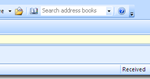
When you install Outlook 2007 for the first time, you are asked if you want to install Microsoft Instant search. if you select yes, then you are redirected to the download page at Microsoft to download the desktop search component which is needed for the instant search feature in Outlook to work. in my opinion the instant search feature is…
Import Contacts From Palm Desktop To Iphone
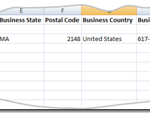
If you are one of those people upgrading from a palm pilot to an iphone probably you are having a hard time importing your contacts from the palm software to the iphone. luckily there is always a way to do things, so in this article I will share some tips on how to do that. The only way to synch…
Make Outlook 2007 Prompt You For Username And Password
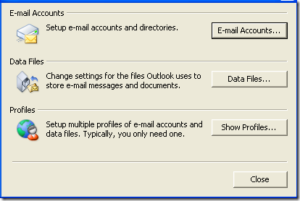
If for some reason you want Outlook to prompt you to enter the username and password to sync with your mail server when it opens, then do following: Go to Control Panel and click on the Mail applet. The mail setup wizard will come up: Click on the E-mail Accounts button. the Account Settings window will come up next. Click on the Change Button.…
Setting Up Outlook 2007 with RPC over HTTP
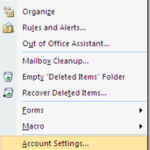
RPC over HTTP is a technology introduced in Outlook 2003 and Windows XP to connect to an Exchange server without using a connection like VPN, dial-up, or terminal server. you only need an Internet connection. many organizations use certificate to connect to their internal network, in that case you need to install the certificate first, and then setup the RPC…
Avoid Entering Username And Password When Opening Outlook Using RPC Over HTTP

A few days ago I wrote about how to setup Outlook using RPC over HTTP Setup Outlook with RPC Over HTTP and one of the things I mentioned in the article was to choose Basic Authentication under Proxy Authentication Settings. But as you might have found out, Outlook prompts for the user name and password every time it opens which is annoying to…
Save Documents In Office 2007 Compatible With Office 2003
One of the biggest problems I have seen with office 2007 is the new.XML format. When people receive documents created in this new format and they are using an older office suite they need to download the Microsoft compatibility pack to be able to open files created in the new format. . File created with Office 2007 are saved with…
Access other people’s mailbox on your Outlook 2007

To add an additional mailbox to your outlook do the following: 1. Click on Tools | Account Settings… 2. Click on Change. 3. Click on More Settings: Select the Advanced tab and then click on Add. Type the mailbox name you want to access on and click OK. Click on Apply and then OK. Now the mapped Mailbox should show up…
Setup Outlook With Exchange Cached Mode on Outlook 2007

If your work on the road, and need to have access to your outlook inbox all the time, but don’t have Internet connection on every spot, you can setup Outlook to work offline by turning on the “Cache Mode” feature. what the cache mode features does is that it let you store a copy of your outlook inbox as of…
Outlook Automatic synchronization
- Page 1 of 2
- 1
- 2