Setup Linksys Router With Radius Server

If you work for a small organization and are planning to setup an enterprise wireless access point network, you might be glad to know that you can accomplish that using a broadband Linksys router. In this series I will explain how you can accomplish that. Requirements to successfully setup a Linksys router with Radius server. Internet authentication service (IAS) An…
How To Network Home Computers

If you have a router or a switch to connect multiple computers at home, then you most likely already have a small network. if you came here looking for a way how to setup a home network to share printers,files, and some other basic stuff then read on. What do you need to setup a home network? basically to setup…
Setup Linksys Router With Radius Server Authentication

Yesterday we started setting up our Linksys router to use enterprise authentication using a radius server. today we will make the radius server talk with the Linksys router. read the first article on this topic on the following link Setup Linksys Router With Radius Server Configuring The Linksys Router login to your Linksys router and on the Setup tab make…
Configure A Linksys Router with a Static IP Address

Most home routers are used out of the box without much customization. Some people don’t even setup a password for their access point, so they have their wireless access point wide open to the public. In this article I will show you how to change your router IP address from dynamic to static IP address. Remember that if you are…
When Connected To Work VPN From Home Affect Local Internet connection
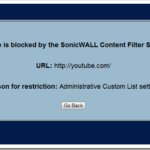
If you use Windows VPN to connect to your work network, then you might already have noticed that while connected to VPN the computer uses the VPN connection to connect to the Internet by default. for example, we block YouTube at work, and when I connect to VPN from home, and try to go to YouTube from my home computer,…
Change Verizon DSL Wireless Router DHCP IP Address
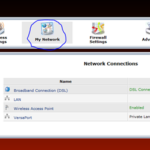
Recently I switched my Internet provider from Comcast to Verizon DSL, and one of the first things I did on the router was to change the default wireless DHCP IP subnet. the reason I did that was because I cannot connect to our company VPN using the default 192.168.1.x subnet in the Verizon DSL modem. this is one of the…
