How to change the BIOS boot screen logo image on Lenovo Laptops
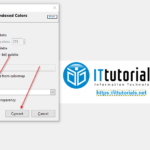
If you want to inject some branding to your Lenovo laptops by customizing the BIOS splash screen image then here is a quick tutorial on how you can do that. Download the BIOS update utility Download the BIOS Update Utility from the Lenovo support website and extract the files: Click Next and accept the agreement: Take note of the path…
How to easily bypass the New York Times/Washington Post Pay wall

I don’t read the New York Times or the Washington Posts on daily basis, so I don’t have a paid subscription with them, but I visit those sites once in a while to skim through the latest news. The problem with the NY Times and Washington Post is that they only allow you to read a certain amount of free…
2100 detection error on hdd0 (main hdd) hard drive error

If you are getting the error “2100 detection error on hdd0 (main hdd)” when you boot up your computer then most likely your hard drive is either dead or is on its deathbed. Recently a user brought me his laptop with this problem, and after trying every suggestion I found online including reseating the hard drive as suggested by many…
How To Get The Data From The Disk After Computer Crashes

One of the things I panic the most is when a user call me and tell me his/her computer has crashed, and none of the files on the computer hard drive have been backed-up. The first question the user ask is, can the files be recovered? my answer to them is that I cannot know for sure until I check…
Lenovo laptop turning off when removing power cord
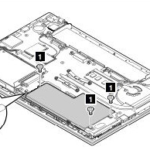
Yesterday I got a support ticket from a user that was complaining about her Lenovo T440s laptop turning off every time she unplug the power cord from the laptop. Indeed the laptop was shutting down when removing the power cord even though both batteries were showing fully charged. The first thing I did was to upgrade the BIOS and reinstall…
How to reset your Lenovo laptop when the power button does not work

Sometimes when your Lenovo laptop goes to sleep ( maybe for a long period of time ) it won’t come back from its slumber regardless how many times and how long you press the power button.This seems to be a common problem with Lenovo laptops at least with the models we use T440s, T450s and T4060s. I’m not sure what…
Boost the speed of your old computer by 50%

The title of this article might look a little catchy, but it’s true, we’ve been refurbishing many old computers at work using this simple tip I’m about to give you. Many people recommend upgrading the CPU or RAM or both in your computer when its running slowly, but what might be actually dragging your computer is the hard drive. most…
Laptop Screen Black On Startup – Everything Else Working

If you are reading this article probably you have the problem that when you turn on your laptop the screen does not display anything, but everything else does, hard drive spin, the lights come on, etc. everything seems to be working, but the screen just does not come on. I will just list the possible solutions to this problem, is…
Duplicate File Finders – Freeware and Open Source

Probably you have a bunch of duplicate files on your computer and want to get rid of them, but the manual process of comparing and sorting out what’s duplicate or not throw you off a bit, then you might be glad to know that there are many freeware and open source duplicate file finders that do this process for you.…
MacBook Pro stuck at start-up Apple logo white screen
- Page 1 of 2
- 1
- 2
