How to make Outlook to open links on a different browser
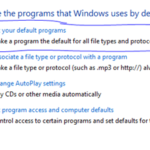
I have 3 browsers installed on my computer, Firefox, Chrome, and Internet Explorer. I use all of them to test websites I design to make sure compatibility on different platforms, but for my daily Internet browsing I only use Firefox. On Windows 7 Internet Explorer is the default browser, and links in Outlook or Windows Live Mail automatically open using…
Windows 7 Remote Installation
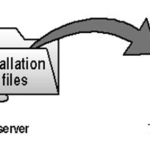
We are planning to start deploying Windows 7 in our network, and to make the deployment easier, I’ve been looking for a way to install Windows 7 through the network using a sort of imaging or cloning software. so we just boot the computer using PXE network booting, and easily install the OS over the network. here are the options…
Windows 7 Unidentified Network Problem
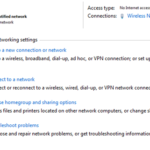
We only have deployed a few Windows 7 computers in our network among our savvy computer users willing to test the new OS, and we are getting good feedback from them so most likely we will be deploying new computers with Windows 7 from now on. anyways, one of these users was having a strange problem with her wireless connection…
How To Setup A Wireless Profile On Windows 7
Recently I wrote a post on how to connect to a wireless access point on Windows 7, but at some point you probably will have to setup a wireless profile manually on your Windows 7 computer, so now in this article I will show you how to do that. On windows 7, and on most of Windows versions, the wireless…
Changing Static IP Address To Dynamic In Windows 7

This post is a reply to a comment posted by Yuly regarding a problem with her wireless access in Windows 7. the question is: Hi Nelson, I have a problem that when I try to connect wirelessly it connects fine but then says limited access! I am only able to connect successfully and access the net on my home wireless.…
Windows 7 Minimum Requirements
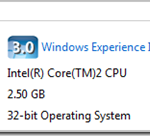
Windows 7 is the next Operating System release from Microsoft. I’m using it on my working laptop since Microsoft made available Windows 7 beta for download, and so far I have nothing but praise about the OS. I’m pretty sure the official public release will be much better than the beta version. so, you might be wondering what are the…
Why Windows 7 SP1 Takes So Long To Download?
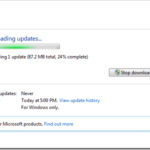
Today I decided to rebuild my computer system because it was running slower than usual. after doing a complete back up of my files, and installing the OS, I have spent the last two hours installing updates, and security patches. it’s been more than 45 minutes since I started downloading Windows 7 SP1 through the windows updates, and still 24%…
How To SysPrep Windows 7
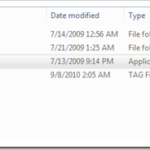
In the last 5 posts we installed Ubuntu, and Clonezilla to massively clone multiple computers through the network. if you landed to this page from a search engine, please take a look at the previous posts. Windows 7 Network Installation Installing Ubuntu Server 10.10 Clonezilla Server Installation Creating An Image Of A Hard Drive With Clonezilla One critical thing that…
How to create an ISO image

There are many occasions when you would want to create an ISO image. for example, when you want to create an exact copy of a disk, you create an ISO image, when you modify a bootable CD, you create an ISO image, etc. in this tutorial I will show you the easiest and quickest way to create an ISO image.…
Windows 7 Remote Server Administration Tools
- Page 1 of 2
- 1
- 2
