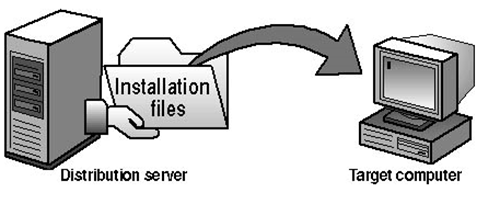We are planning to start deploying Windows 7 in our network, and to make the deployment easier, I’ve been looking for a way to install Windows 7 through the network using a sort of imaging or cloning software. so we just boot the computer using PXE network booting, and easily install the OS over the network.
here are the options I have.
Option # 1
Windows Automated Installation Kit. Microsoft has packaged a few deployment tools on this kit that makes windows 7 deployment much easier than any other Windows OS. the download for the kit is almost 2 GB and you can download it from here . WAIK does not support other Operating systems than Windows 7 and Windows 2008, and most likely we will have Windows XP and Windows 2003 workstations and servers in our network for awhile, and once in awhile there will be a need to install one of these OSs and I cannot use WAIK to do that, so is not quite the solution for us. if you are looking just to install windows 7 on your network, I think this is the best option. follow this detailed tutorial on how to accomplish that http://coeexchange.com/?p=3171
Option # 2
Symantec Corporate Ghost. probably this is the best known one. Symantec Corporate Ghost is used to deploy multiple computer images through the network using multicast. this solution is disk based imaging so it does not matter what type of OS the computer has, it will image the entire disk. we started using Symantec Corporate Ghost in our company, but we have many office locations and we did not have enough licenses for all the offices so some of us could not use it. I played with it for awhile ( trial version ), and I was able to image a few computers. this is my personal opinion, I find Symantec Corporate Ghost bloated, slow and clumsy. the server console has too many options and that rather than helping confuse the user. why not only have a button that says “disk image, click here” and another one saying “ restore image, click here. and have link for advanced functionalities customization. but nay, Symantec dumped all things on the front console interface,that figuring out how to start using the software is intimidating. anyways, that was my first impression of the software. and if you have the money to buy it, go for it.
Option # 3
Clonezilla the open source Symantec Corporate Ghost, just better. after hearing endless love songs, and poems about Clonezilla in the open source Linux community I decided to give it a shot. and after fighting with Ubuntu Server for awhile, I was able to get it running. I find Clonezilla much easier to use than any other disk imaging solution I ever tested so far. the image copying process just requires a few clicks, and the restore process only requires to set the computer to boot using PXE booting option. it only took 11 minutes to image a Windows 7 laptop, and 3 minutes to restore it to another laptop. that’s quick!
in the following posts I will show you step by step how to get Ubuntu Server running, and install clonzilla on it to start images and installing Windows 7 or any other operating system over the network. is simple, trust me.