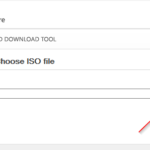How to reset the administrator password on Windows 7/10
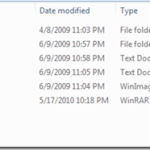
So you forgot the administrator password on your computer, and now you are wondering how can you reset it ? A lot of people for some reason forget the login password on their computers, and most of the time the answer they find all over the Internet is to reformat the hard drive, and reinstall windows. that sounds like a lots…
How To Transfer Files From Windows XP to Windows 7
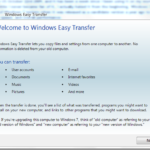
As most of you know Windows 7 was officially released last month in the US October 22rd 2009, and it has been a week since I’ve been using it on my working computer. I have always used Windows XP as my primary OS, even though I used Windows Vista for awhile I never became fan of it, I actually hated…
How to connect to a wireless access point in windows 7/10

Windows 7 and Windows 10 are currently the most used operating systems from Microsoft, so in this tutorial I will show you step by step how to connect to a wireless access point from these two operating systems. Connecting to a wireless access point in Windows 7 first of all, make sure your wireless adapter is turned on your computer,…
Increase Offline Files 2 GB Storage Limit in Windows
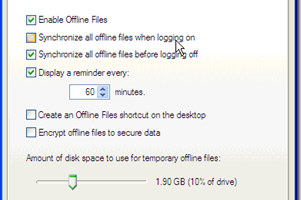
If you are using Windows offline files to sync files to a remote network shared drive, then you probably know that you cannot sync up folders bigger than 2 GB. If you have tried to increase the cache size limit in the offline folder settings, then you know that after closing the window it goes back to default settings which…
Windows 7 stuck at checking updates
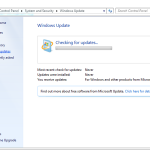
I just reinstalled Windows 7 in one of my older computers, and somehow the windows update tool got stuck in the Checking for updates process for hours. I rebooted the computer a couple of times hoping that would speed up the process but no, it seems like the tool picked up the process right from where it left it. I…
Fixing a Slow Computer
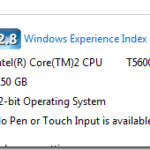
In my 8 years working in the computer industry probably the most single question I been asked is, how can I make my computer run faster? and I always reply with the same answers, remove spam, clean your temp files, don’t let every program to open at startup, increase RAM, check CPU speed, etc. many users don’t know how to…
Cannot Delete Folder In Windows 7
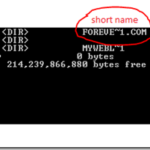
Sometimes a little things like not be able to delete a folder in our computer can drive us nuts. or so was the case with one of our users today. somehow when she tried to delete a folder on her system she got an error saying: Could not find this item: This is no longer located in C:usersusersprofiledocuments. Verify the…
Create a Bootable USB Drive From a Windows 7 ISO
- Page 2 of 2
- 1
- 2