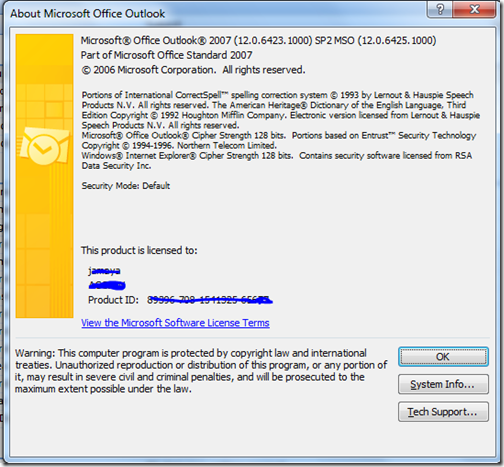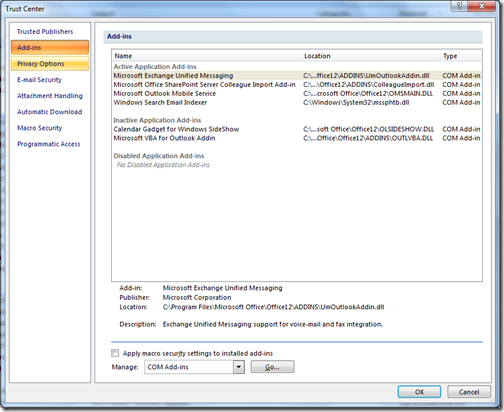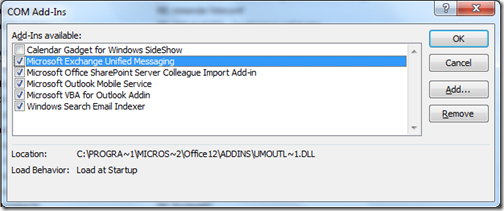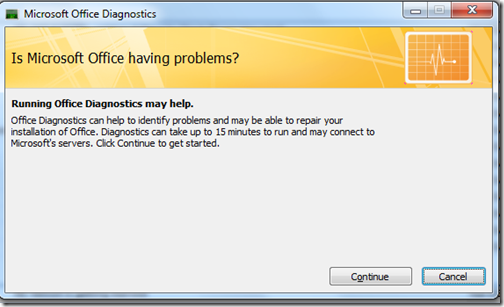If your Outlook 2007 runs slow when opening up, replying, creating new messages, etc, and you are wondering why? then read on, I will tell you how to speed up Outlook 2007 on this article.
the first thing you need to check is the Outlook 2007 version you are using. to do that on your outlook, go to Help and then click on About Microsoft office Outlook:
this is the most up to date outlook 2007 version during the time of this writing, make sure your is up to date. if your Outlook 2007 is up to date, but still slow, make sure you are not running any hidden add-ins. ITunes add up an add-in that I suspect is responsible for some of the Outlook 2007 drags. so, if you have ITunes installed on your computer, you should definitely check for that.
From your outlook, click on Tools, then choose Macros, click on Security. the trust center window should come up:
make sure you are at the add-ins option, and then click on the Go button. the COM add-in window will come up:
from this window, you can uncheck whatever you don’t want to load up when outlook starts. Adobe, ITunes, are some of the add-ins that will be listed here.
If your Outlook 2007 still runs slow, you should for general problems on your computer. outlook also has a handy tool to check for common issues, is called Office Diagnostics and you can find it by going to help on your outlook, and select office diagnostics :
run it, and if there is any issue with your computer it will tell you.
I hope these tips help, if you know any other tip to speed up Outlook 2007, please post it on the comments section.
Was this article helpful?
Your feedback helps us improve our content.
8 people found this helpful!