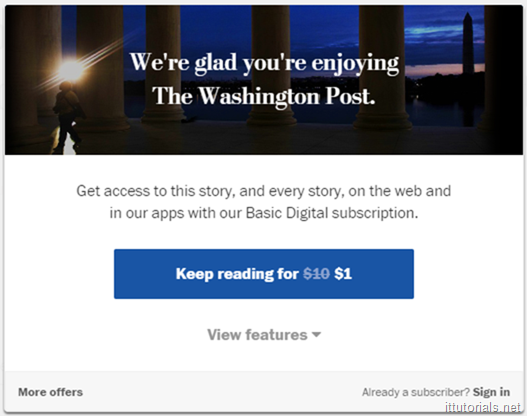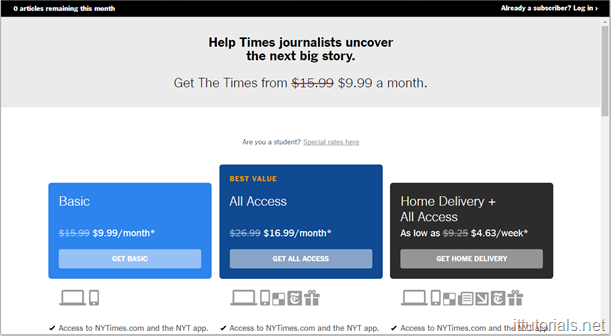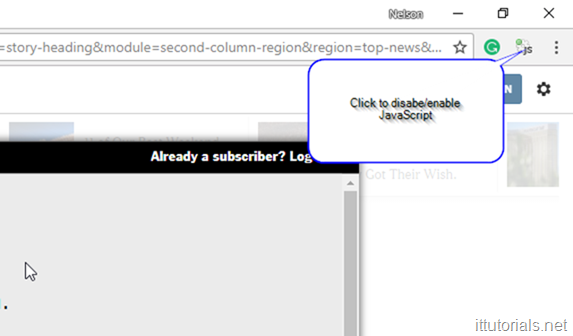I don’t read the New York Times or the Washington Posts on daily basis, so I don’t have a paid subscription with them, but I visit those sites once in a while to skim through the latest news. The problem with the NY Times and Washington Post is that they only allow you to read a certain amount of free articles per month, about 10 if I’m not mistaken, then you are prompted with a subscribe pop-up if you open an article like this at the Washington Post:
Or this from this from the New Times:
So how do you bypass these paywall pop-ups?
Most fancy things like pop-ups, ads, signup forms, etc. you see nowadays in most websites are created using JavaScript so disabling JavaScript on your browser will get rid of the paywall pop-ups from the New York Times or the Washington Post and other websites that use the same mechanism as well. Most Browsers allow you to disable JavaScript completely, but that will set you back at least 10 years in the Web evolution so I’ll rather use a plugin to selectively disable JavaScript on certain websites. Here is the plugin I use in Google Chrome https://chrome.google.com/webstore/detail/quick-javascript-switcher/geddoclleiomckbhadiaipdggiiccfje?hl=en
After you install the JavaScript plugin in Google Chrome you will see the button on the top right corner:
Click the button to Disable/Enable JavaScript on a website. Most Websites without JavaScript don’t look the same, but you should be able to read the entire text of the article you intended to read.
Good luck!