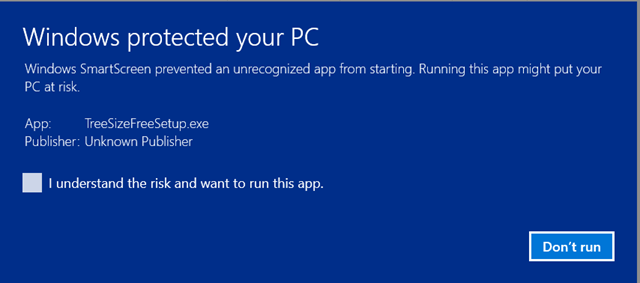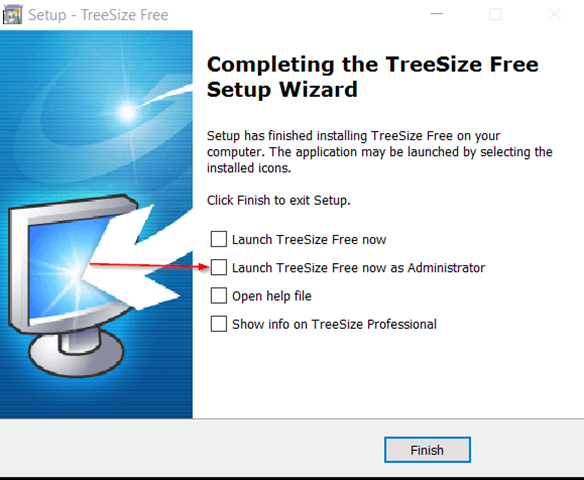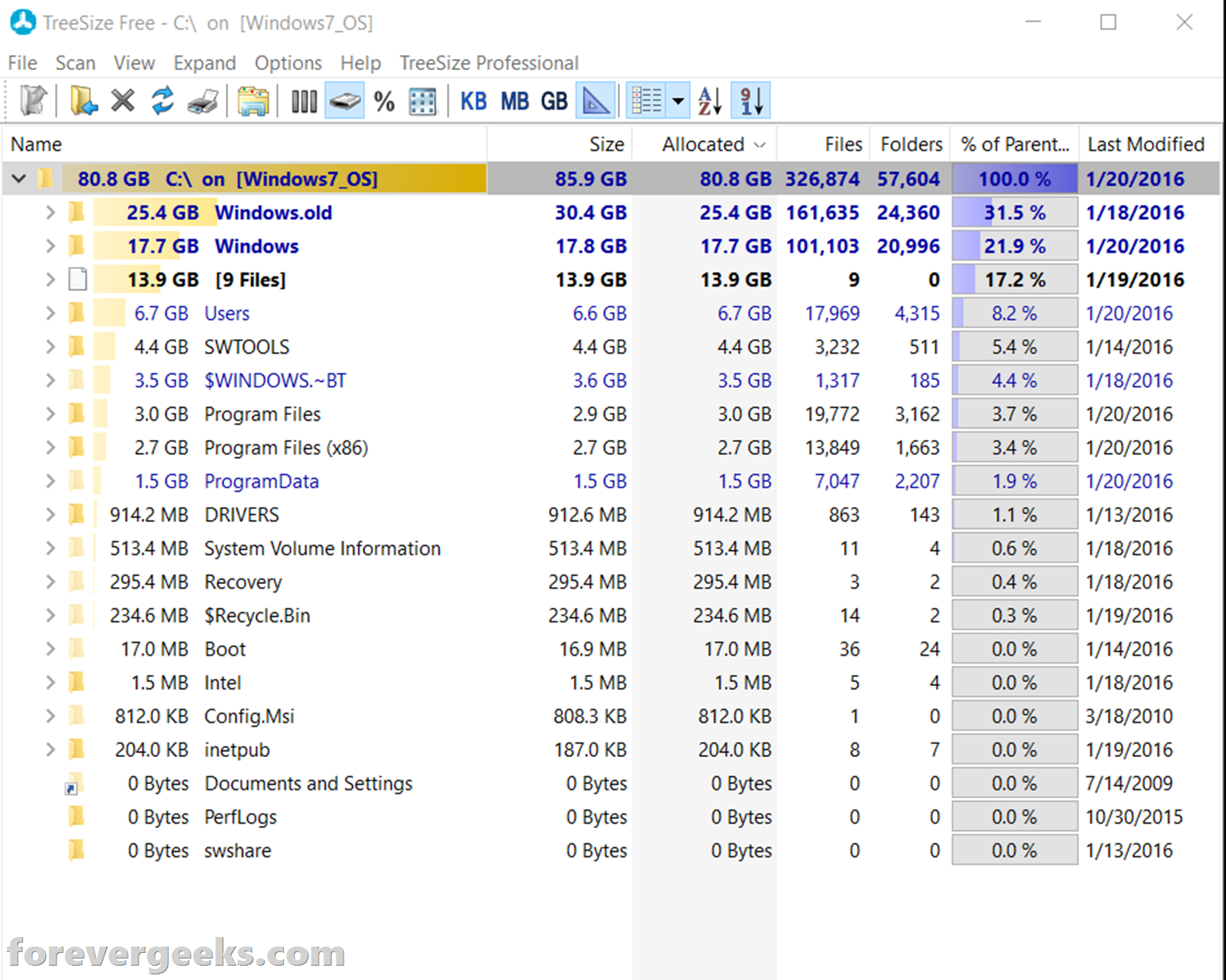If you ran out space in your computer hard drive, and are wondering what has taken it, then there is a tool that can help you see the folders size quickly. it is called Treesize and its very easy to use. Download it from their website and install it.
If you are using Windows 10, you might get this warning when you execute the .msi file.
Just select the check box, and run it.
once you install it, run it as “Administrator:
Once you open the program it should list all folders in your computer by size:
Right-click and Delete any folder you don’t need.
Was this article helpful?
Your feedback helps us improve our content.
1 people found this helpful!