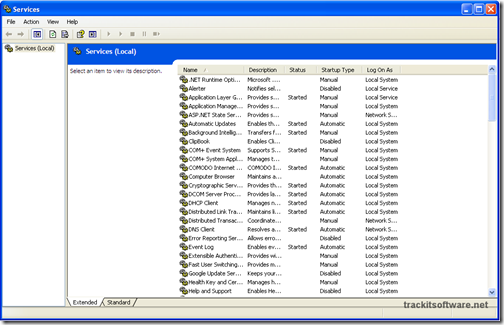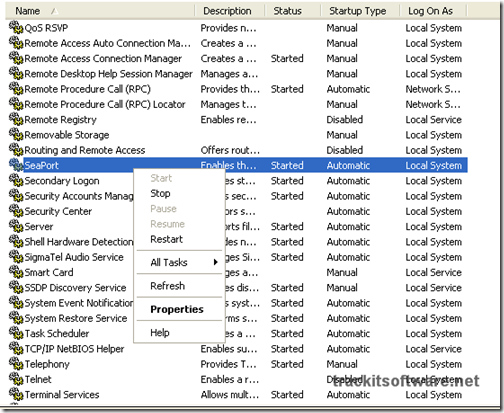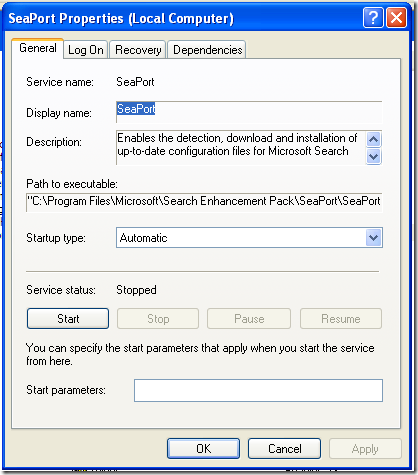As a computer tech I am very picky of what runs on my computer, so periodically I do a check of all the processes currently running on my computer, and that’s how I stumbled upon this process called “seaport.exe” which I have no idea where it came from, or what it does.
certainly a quick Google search will help!
apparently seaport.exe comes with Windows live application installations, like Windows Live messenger, or Windows Live writer, which I both use. certainly I don’t want this process running on my computer all the time, it consumes too much resources, and in all honestly I don’t like Microsoft doing updates on my system whenever they want. so how I disable this thing?
Seaport.exe runs as a service, so disabling the service will prevent it from running at start-up. to disable to the service click on Start then click on Run type services.msc click on Ok. the service snap-in will come up:
look for the seaport.exe service on the list right-click it and click on Stop:
after you stop the services, right-click it again, and click on Properties. the seaport properties will come up:
click on the Start up type option and select disabled then click on OK.
if you want to delete the file completely off your computer, on windows XP, it resides on this path: C:Program FilesMicrosoftSearch Enhancement PackSeaPort . on windows vista, it should reside at C:ProgramsMicrosoftSearch Enhancement PackSeaPort
that should get rid of seaport.exe from your computer forever – or at least until you install another Windows live app.
Was this article helpful?
Your feedback helps us improve our content.
1 people found this helpful!