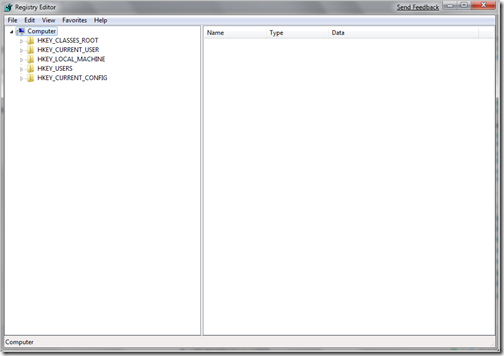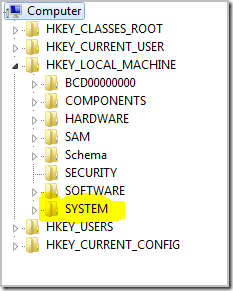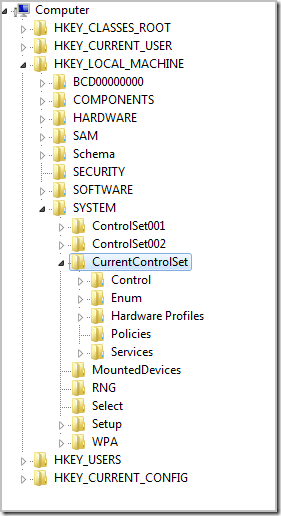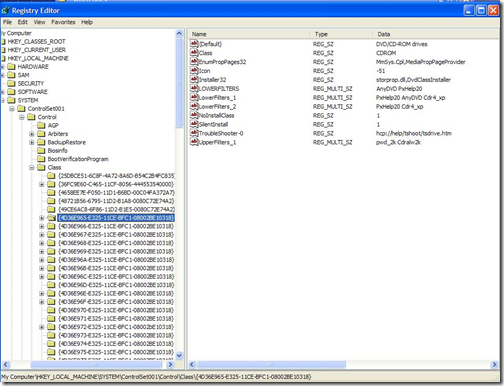The other day I got a computer that somehow was not displaying the CD-ROM under My Computer. actually the CD-ROM was showing up under My Computer but it had an exclamation mark, and the CD-ROM did not work at all. after a little research I found a solution that worked perfectly for this problem.
To fix the problem on Windows XP, go to Start and click on Run and type Regedit and hit Enter. the registry editor should come up:
Expand the HKey_Local_Machine then click on the System directory.
after you expand the System folder, also expand the CurrentControlSet subdirectory:
Click on the Control key, and expand the Class key: under the class key look for the following string “4D36E965-E325-11CE-BFC1-08002BE10318” and select it. on the right hand side many keys will show up:
carefully select LowerFilters and UpperFilters and hit the Delete key.
after you delete the lowerfiters and upperfilters keys, reboot the computer.
that should make the exclamation mark go away, and the CD-ROM should start working again.
Note: deleting the whole 4D36E965-E325-11CE-BFC1-08002BE10318 key should make the trick too, and after you reboot the computer the whole thing should get recreated. try deleting only the lower and upper filters first, and if that does not work, delete the entire 4D36E965-E325-11CE-BFC1-08002BE10318 key.
Was this article helpful?
Your feedback helps us improve our content.
0 people found this helpful!