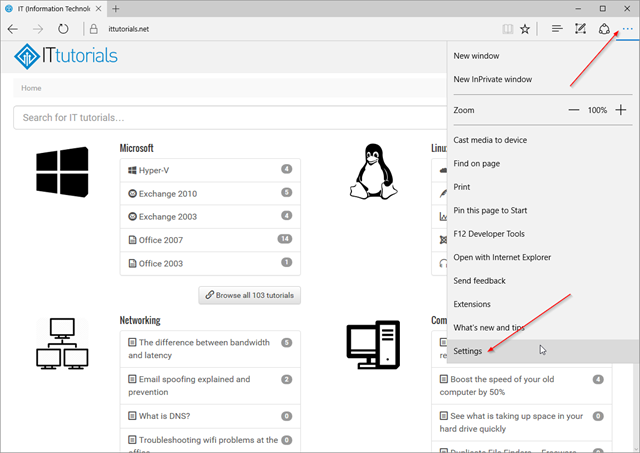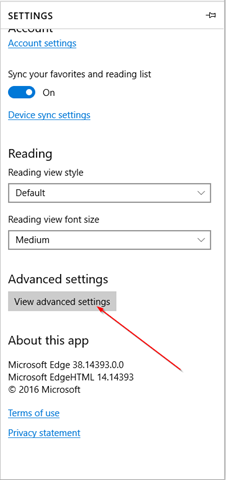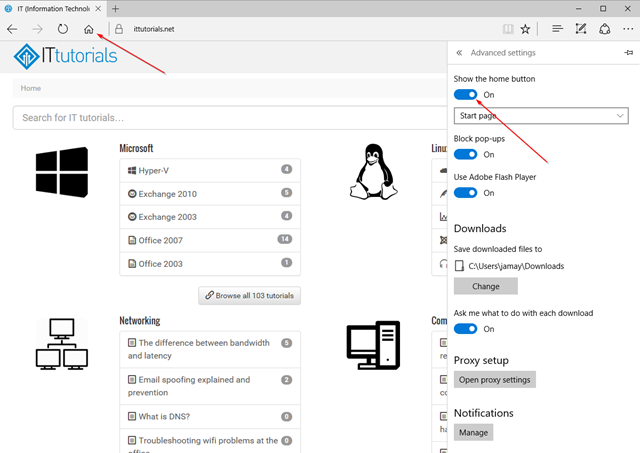Microsoft Edge is the new minimalist browser installed by default in Windows 10. I’m starting to use Edge over Chrome for some web browsing, and one of the things I’m really used to is to have a “home” button in my browser. Edge does not have a home button by default, but it only takes a few seconds to set it.
To restore the home button in Microsoft Edge, click on the three “dots” on the top right corner, and then click on Settings:
Then click on “View advanced settings”
Then right at the top of the menu click on “Show the home button”
Now you should have the home button visible next to the search bar!
Was this article helpful?
Your feedback helps us improve our content.
4 people found this helpful!