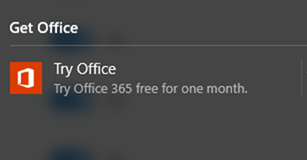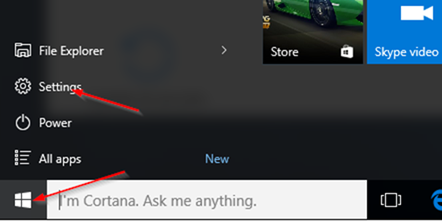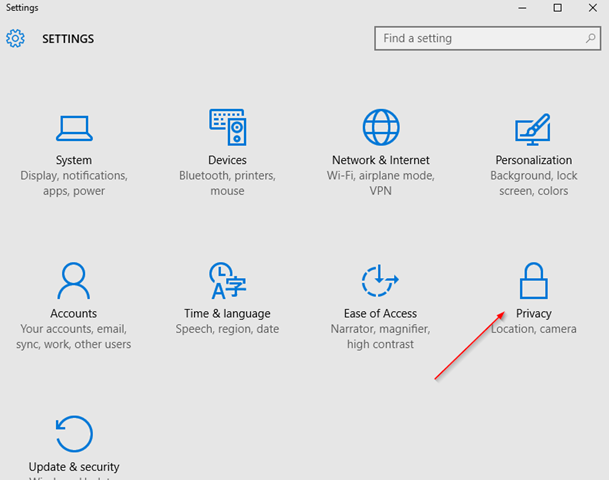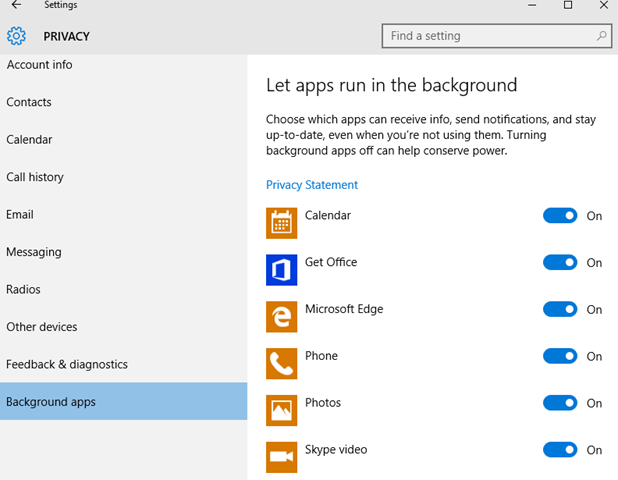If you are getting annoying App notifications in windows 10 then be glad to know that turning those pesky notifications off just take a few clicks.
Click on the Start button and then click on Settings:
Then on Settings click on Privacy:
Then on Privacy scroll to the bottom and select Background apps:
Turn off all the applications you don’t want to get notifications from. doing that will help save power on your laptop too.
easy peasy!
Was this helpful?
1 person found this helpful