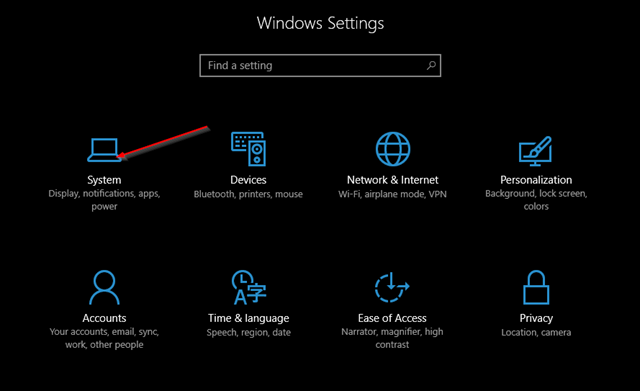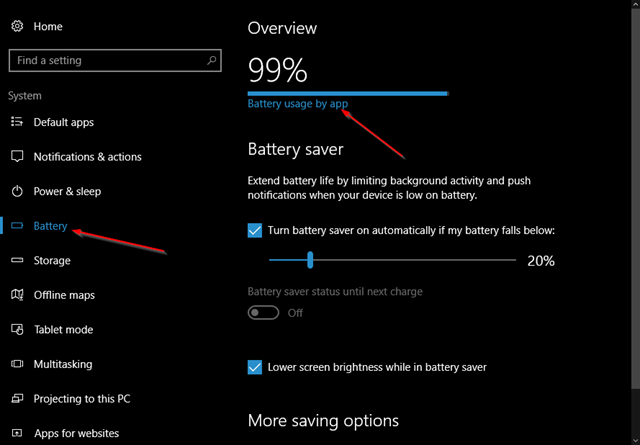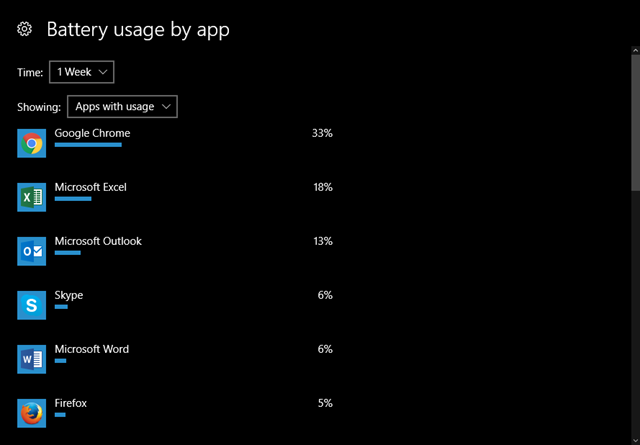If the battery is draining quicker than normal on your Windows 10 laptop, there is a quicker way to see what apps are causing the drain. to do that, click on the Start Menu and then click on Settings wrench:
Then click on System:
Then click on Battery then on Battery usage by app:
Then you should be able to see the apps that are using the battery the most:
Was this helpful?
4 people found this helpful