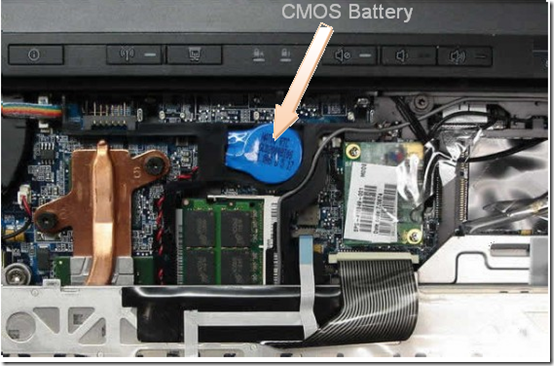If you are reading this article probably you have the problem that when you turn on your laptop the screen does not display anything, but everything else does, hard drive spin, the lights come on, etc. everything seems to be working, but the screen just does not come on.
I will just list the possible solutions to this problem, is not guaranteed that anything will work, but we will follow a troubleshooting procedure that will narrow down the problem to a single point.
Table of Contents
External Monitor
most laptops have a VGA port to connect an external monitor. if you have an external monitor available then connect it to this port, and turn the laptop on, and see if you get any display on the monitor. remember to turn off the laptop completely before plugging in the external monitor in, so the display output is detected by the system. if you get video on the external monitor, then the problem lies on the LCD laptop screen.
If after connecting the external monitor and powering on the computer, you don’t get any video on the external monitor, then proceed to the next step.
Pulling off the hard drive
Note: you will need a small Philips screwdriver in order to remove the cover of the hard drive
I have seen that many laptops don’t turn on if the hard drive is bad, don’t ask me why, because logically the computer should got through the POST process, and then give you an error that the hard drive is bad, or was not found. after removing the hard drive, then turn on the computer. if the laptop screen comes on, then there is something wrong with the hard drive. if nothing happens, then proceed to the next step.
Removing The Memory Modules
Note: you will need a small Philips screwdriver in order to remove the cover for the memory modules at the bottom, some laptops have a second memory module underneath the keyboard, so most likely you will need to remove the keyboard as well.
By the same reasoning as the hard drive, the computer should display an error about memory being bad, or at least give you the standard memory beeping, but again I have seen the memory causing this problem. take it off and power on the machine and see if you get anything on the screen. if you do then the memory is causing the problem, if it continues the same, then proceed to the next step.
Reset the CMOS battery
This is a tricky one, because normally the CMOS battery is buried on the system board, so you basically have to take everything apart. I know there are some laptops that do reset the CMOS battery by following a sequence of pressing keyboard keys and power button. I think I reset an HP laptop by pulling off the battery and pressing the power button for about 10 seconds, that is without the power cord not being plugged in as well. but consult your computer manual, ( if you still have it ) to find out how to reset the CMOS battery without physically pulling it off.
as you can see from the image above, the CMOS battery is directly attached to the motherboard, and is in charge of powering up the BIOS chip even when the computer is off, in that way your computer remember your custom configurations, and it keep the clock time going. once you remove the CMOS battery you need to power-up the computer – that is without the CMOS battery attached to the motherboard. you will get some messages about time, and other things, but this is the purpose, if you get display on your screen, then the problem is the CMOS battery. if the same problem continues, we probably arrive to the conclusion.
The System Board is Bad
at this stage probably we can direct our attention to the motherboard ( system board ) if all else failed. motherboard problems are very complicated to fix, if they are even fixable, so the best thing to do is to get a new motherboard. most likely that’s what the vendor will do, if your computer still under warranty, if not, you will have to buy it yourself. mobile motherboards are costly, normally 250 $ and up, so you will have to see if worth to buy the motherboard or buy a new laptop altogether.
Good luck, and if you know any other trick to fix this problem please share it on the comments section.