Run programs as a different user in Windows 10
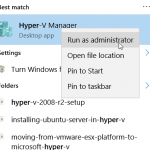
Running programs/applications as a different user in your computer is very common if you manage a network. In fact, after installing Windows 10 on my work computer it was one of the first things I tried. I have a bunch of management tools that I use to manage our servers from my computer, Hyper-V, Exchange, DNS, etc.but to connect to…
Connect to a VPN connection in Windows 10
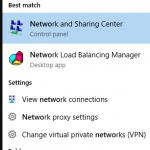
Connecting to a VPN connection in Windows 10 is almost the same as it is in Windows 7 or previous Windows releases. from your start menu search for Network and Sharing center: Open it. then click on Setup a new connection or network: Choose Connect to a workplace: Choose Use my Internet connection (VPN ): Type the Internet address to…
Turn off File Explorer’s Quick Access view in Windows 10
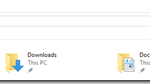
By default when you open Windows file explorer in Windows 10 it comes up as quick access mode: If you want the file explorer to open the traditional way do this. open File Explorer and click on View then click on Options: then on Open File Explorer to change the view to This PC and click OK. When you open…
How to turn off background app notifications in Windows 10
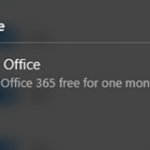
If you are getting annoying App notifications in windows 10 then be glad to know that turning those pesky notifications off just take a few clicks. Click on the Start button and then click on Settings: Then on Settings click on Privacy: Then on Privacy scroll to the bottom and select Background apps: Turn off all the applications you…
Lenovo Laptop TouchPad Sluggishness On Windows 10

I’ve had a few people complaining about the touchpad being sluggish on their Lenovo laptops after the upgrade from Windows 7 to Windows 10. I don’t know why just some of the computers show this behavior after the upgrade and not all of them. they are all the same model and as far as I can tell, the same hardware. …
How to disable the Store in Windows 10 with a GPO
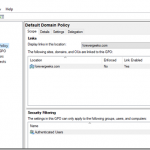
If you don’t want users in your network downloading or browsing things in the store in Windows 10, you can disable it through a network GPO. you can do this from GPO on a domain controller using Windows server 2012 or later. Creating the GPO Login to your domain controller and open the Group Policy Management console, and go to…
No Internet Problem – Wired Network Adapter in Windows 10
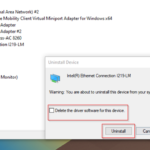
We’ve been having an issue with a few Lenovo laptops in our network where the network adapter for the wired NIC card stops working. The error message is not always the same, sometimes it reads “No Internet” and sometimes it says “Unauthenticated” “Identifying” and so on. I suspect the problem is being caused by a Windows 10 update, and I’m…
