How To Install Active Directory On Windows Server 2008
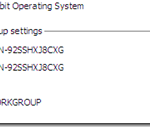
As you probably know Active Directory stores information about objects on the network and makes this information available to users and network administrators. AD uses domain controllers to give network users access to permitted resources anywhere on the network through a single logon process. In this article I will go through the installation of active directory on Windows server 2008.…
Change Product Key On Windows Server 2008

If for some reason you can’t change the product key of your Server 2008 under the My Computer Windows Activation option: Do the following. Open the command prompt and change working directory to System32 directory Type in slmgr.vbs -ckms (this clears and KMS entry you may have) Type slmgr.vbs -upk (this removes any product key installed) Type slmgr.vbs -ipk xxxxx-xxxxx-xxxxx-xxxxx-xxxxx…
Installing DNS On Windows Server 2008
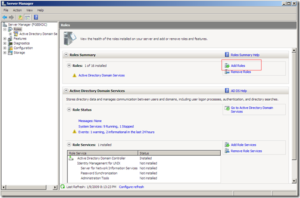
In the last post we installed Active Directory on Windows 2008, and we were advised by the AD installation wizard to install DNS right after the reboot. DNS is a required component in order for active directory to work properly. Is highly recommended that you have a healthy DNS server running on your network before you start playing with active…
Installing Microsoft Server 2008 On VMware Server 2.0

Today I will be installing Microsoft Server 2008 on VMware 2.0 for my testing lab; this server will eventually be my testing domain controller. Read my previous article How To Create a Virtual Machine on VMware 2.0 to get up to date on what we have been up to. Getting The Server Ready If you don’t have Windows Server 2008, download the…
Domain Password Change Policy In Windows 2008

I will break this entry in two posts. on the first post I will show you how to create and enable a password change policy on your domain using Windows server 2008, and in the second I will show you how to remind users to change their password when their password is about to expire. I assume your domain is…
Setting Up Microsoft Virtual PC 2007 SP1 To Install Ubuntu 8.10
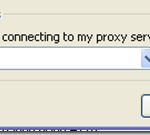
Ubuntu is probably the most popular Linux distribution, and if you work in the IT field, it wouldn’t be a bad idea to get familiar with it. Ubuntu can be run from a Live CD so you don’t need to install it to start using it, but another alternative is to run it from a virtual PC. Today, we will…
Antivirus For Windows Server 2008

After installing Windows 2008 on my VMware Server virtual machine, the first thing I did was to install an anti-virus software. I won’t be browsing the Internet on this server, but it will be always connected to the network, so just in case a Trojan horse tries to find a haven on this machine, is better to have an anti-virus installed. …
