Disable Directory listing in Apache running on Ubuntu
If when browsing your website you come across directories that looks like this: then directory listing is enabled in your web server. I believe in Ubuntu directory listing is enabled by default when you install Apache. I don’t know why this is enabled by default, because it might be a security issue, and might slow down the web server performance…
Creating An Image Of A Hard Drive With Clonezilla

Now that we have Ubuntu and Clonezilla server up and running, is time to get our hands dirty with the real purpose for this thing. if this is the first post that you are reading about this series, I recommend you read the rest of the posts to get acquainted with what I been doing. Windows 7 Network Installation Installing…
How to move Ubuntu 16.04 launcher to the bottom

In Ubuntu 16.04 you can move the launcher to the bottom of the screen by typing this command in terminal: gsettings set com.canonical.Unity.Launcher launcher-position Bottom To move the launcher back to the left type: gsettings set com.canonical.Unity.Launcher launcher-position Left
Top 5 Linux Desktop Distros You Should Try In 2018

A new year comes by, and another year went by where Linux didn’t become the dominant desktop operating system. In fact, I believe 2017 marked the year where Linux lost the battle in the desktop war. I’ll write my thoughts on that topic in another post, but as we look forward to the new 2018 year, I want to list…
Installing Ubuntu 16.04 Desktop

The soon to be released Ubuntu desktop version is 16.04. In this tutorial I will go step-by-step on how to Install it in a fresh new computer or virtual machine. 1. Downloading the ISO image Download the ISO image from the Ubuntu website http://www.ubuntu.com/desktop 2. Burn the ISO image to a DVD or Flash Drive If you are installing Ubuntu…
Watch live CNN in Ubuntu
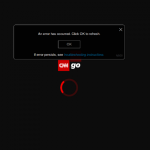
I use Ubuntu on my computer, at work and at home. Sometimes I like to watch live TV channels like History or CNN on my browser, but in Ubuntu it was a no no when I tried it. But after a couple of minutes of googling I was able to get it running. here is what you need to do…
Exchange email support in Linux

Microsoft Exchange is very popular in businesses for email, contacts, and calendar management. Now with the cloud hype, many businesses are moving to Google Apps ( good for them ) and others to Office 365 which is basically an Exchange server hosted in a Microsoft data center. when you switch operating system from Windows to Linux and need to use…
Top Linux Distributions in 2023: A Comprehensive Guide
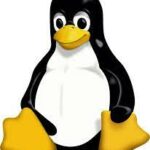
Introduction Linux has come a long way since its inception in the early 90s, growing into a robust and versatile operating system that powers everything from smartphones to supercomputers. With a myriad of distributions available, users can choose the one that best suits their needs and preferences. In this article, we will explore the top Linux distributions in 2023, examining…
How to install Debian 11

To install Debian on your computer, you will need to follow these steps: Download the latest version of Debian from the official website: https://www.debian.org/distrib/ Burn the downloaded image to a DVD or create a bootable USB drive using a tool such as Rufus (https://rufus.ie/). Restart your computer and boot from the installation media (either the DVD or the USB drive).…
What’s new in Ubuntu 23.04 ( Lunar Lobster)
- Page 2 of 2
- 1
- 2
