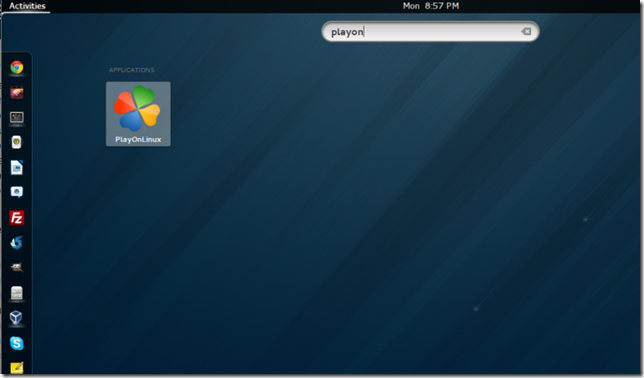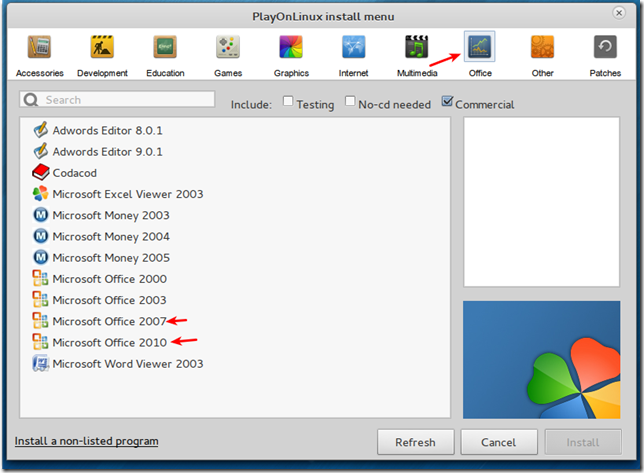Are you trying to install Microsoft Office on Fedora, OpenSUSE, Mint or Ubuntu? I have tried and I have succeeded in installing Office 2010 in Ubuntu, but its unstable, especially Outlook, which was my whole motivation for running office in Ubuntu. the best option you have for running office while using Linux as your primary OS is using VirtualBox to run Windows and install office on it. you can find a free image of Windows XP on the Internet – Windows XP still kick ass.
if you still want to run Office natively on Linux, your best bet is by using PlayOnLinux. to install Playonlinux, just type the following command in terminal:
sudo apt-get install playonlinux
on Fedora type:
sudo yum install playonlinux
that will install wine, and other scripts.
open playonlinux and choose “ Install programs” from the right side menu, then click on office on the top menu:
click on “Install” and follow the wizard to complete the installation. hopefully, you’ll get no errors.
Like I said, the best way of using Microsoft office in Linux is by using a VM, otherwise the experience won’t be too good.
Was this article helpful?
Your feedback helps us improve our content.
40 people found this helpful!