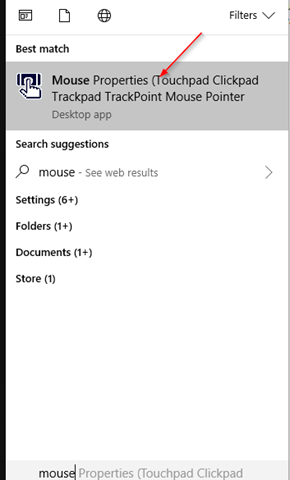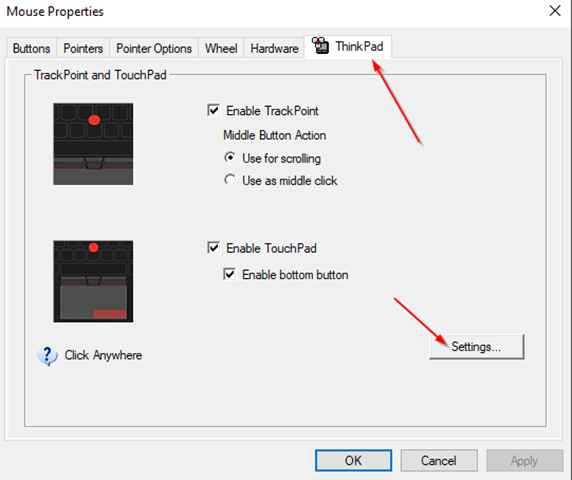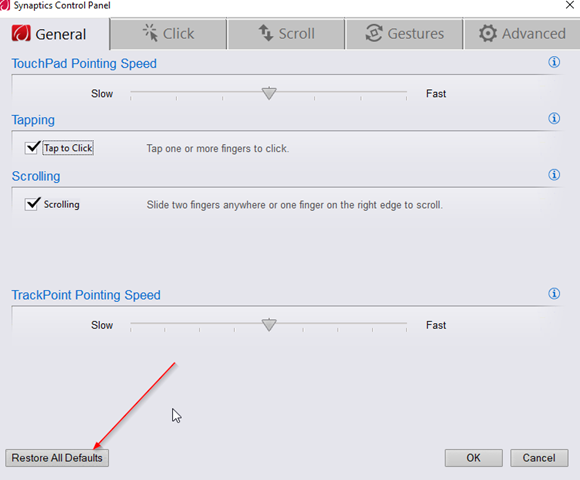I’ve had a few people complaining about the touchpad being sluggish on their Lenovo laptops after the upgrade from Windows 7 to Windows 10. I don’t know why just some of the computers show this behavior after the upgrade and not all of them. they are all the same model and as far as I can tell, the same hardware. I was never able to pinpoint exactly what the problem was but I was able to improve the usability of the touchpad by updating all the drivers, including the BIOS using the Lenovo Update Utility and resetting all the touchpad settings from the control panel.
to reset the touchpad settings from the control panel, type “Mouse” on the Start Menu, and then click on the “Mouse Property” option:
then on the “ThinkPad” tab, click on “Settings”
The click on “Restore All Defaults” in all the tabs:
Click OK and reboot the computer. Hopefully that makes your touchpad usability better.