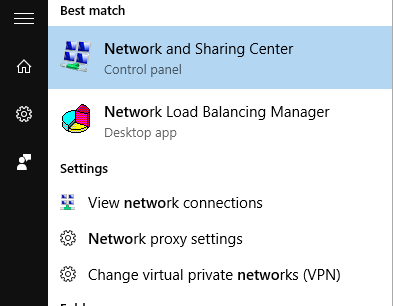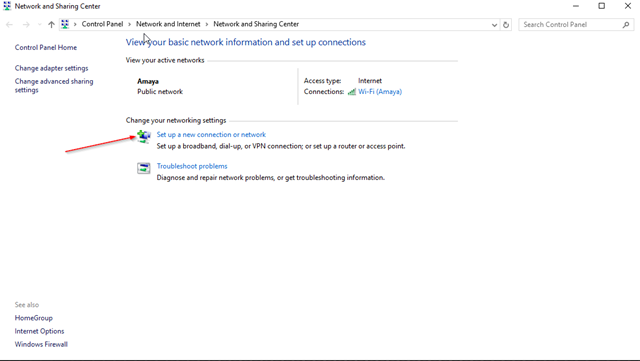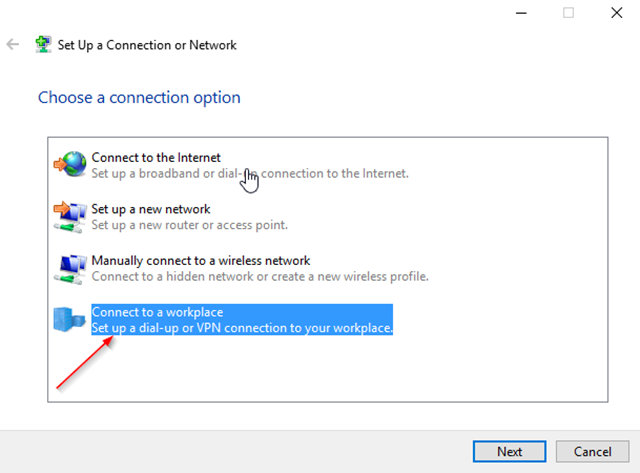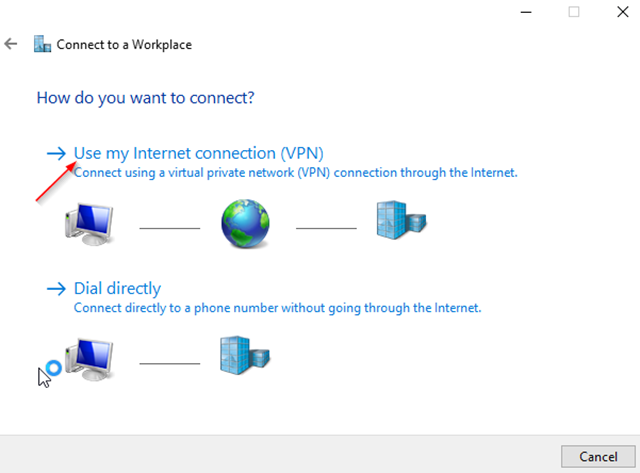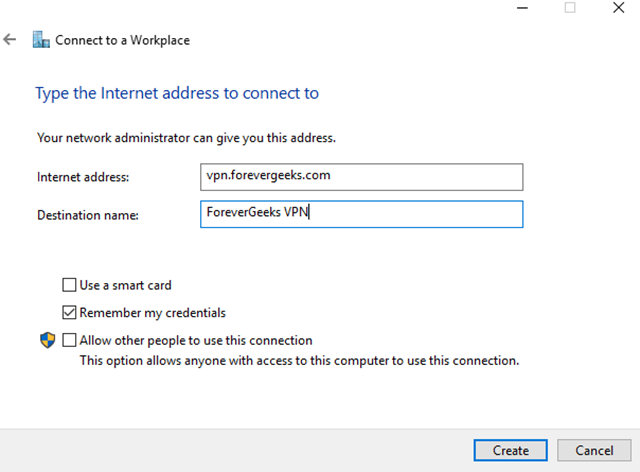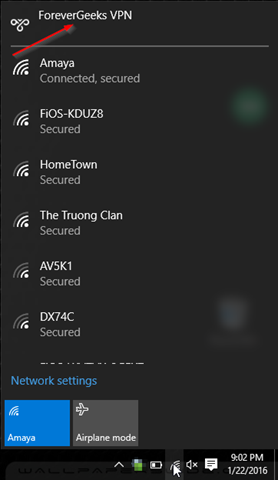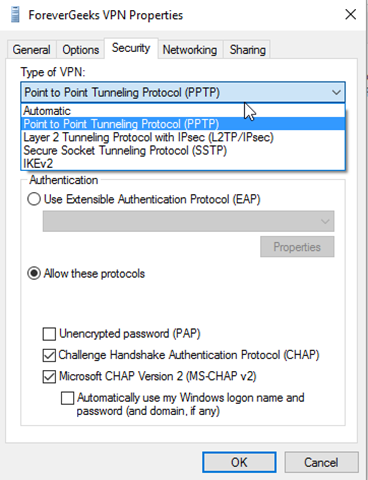Connecting to a VPN connection in Windows 10 is almost the same as it is in Windows 7 or previous Windows releases.
from your start menu search for Network and Sharing center:
Open it. then click on Setup a new connection or network:
Choose Connect to a workplace:
Choose Use my Internet connection (VPN ):
Type the Internet address to where to connect to:
then click on Create.
once the VPN connection has been created, it will show under your wireless status icon by the system clock.
establish the connection from here.
if for some reason you can’t connect. try changing the security settings under the security tab in your VPN connection:
Was this article helpful?
Your feedback helps us improve our content.
1 people found this helpful!