Intranets are an essential tool for organizations to facilitate communication, collaboration, and access to information within their workforce. They serve as a central hub for company news, policies, procedures, and other internal resources. Intranets also provide a secure and centralized location for sharing sensitive information and fostering teamwork among employees.
Microsoft SharePoint is a powerful and versatile platform that can serve as an intranet solution for organizations of all sizes. SharePoint enables companies to create customizable and collaborative intranet sites that are easy to use and manage. In this article, we will explore the benefits of using SharePoint as an intranet and some best practices for implementing and maintaining an effective SharePoint intranet.
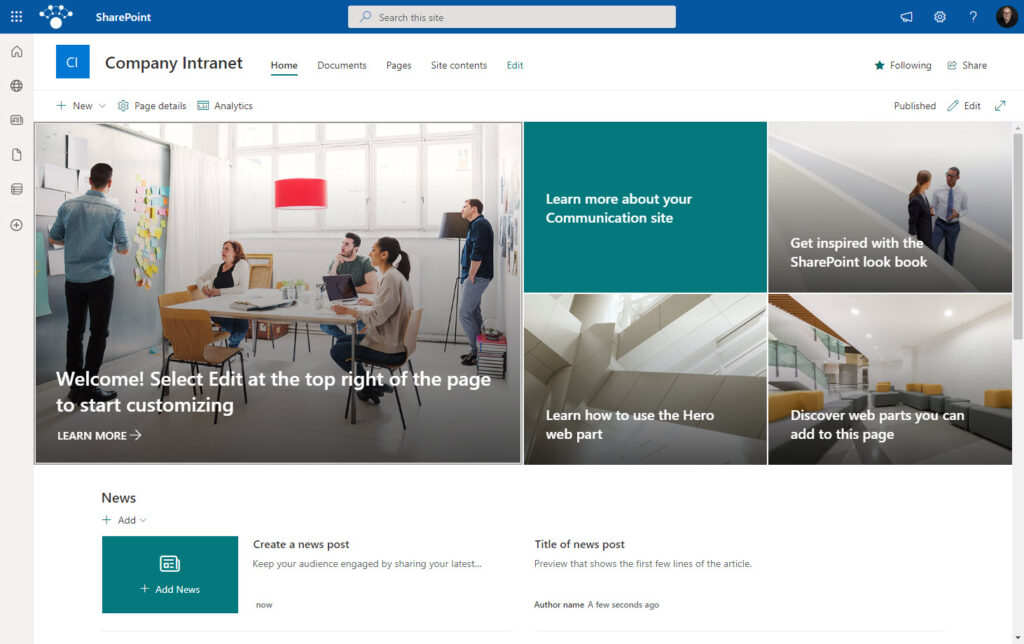
Table of Contents
Benefits of using SharePoint as an Intranet
Here are some of the main benefits of using SharePoint as an intranet:
1. Customization
SharePoint allows organizations to create a customized intranet that fits their specific needs. It provides a variety of templates and themes to choose from, as well as tools for customizing the layout, colors, and branding of the site. SharePoint also enables users to create custom lists, libraries, and workflows to manage and share information effectively.
2. Collaboration
SharePoint promotes collaboration and teamwork by providing tools for sharing documents, calendars, and other resources among employees. It enables real-time collaboration and co-authoring of documents, making it easy for teams to work together on projects and share ideas.
3. Accessibility
SharePoint provides a central location for employees to access company news, policies, procedures, and other internal resources. It allows organizations to create a user-friendly and easy-to-navigate site that employees can access from anywhere, using any device. SharePoint also enables users to search for content and resources quickly, making it easy to find what they need.
4. Security
SharePoint provides a secure and centralized location for sharing sensitive information within the organization. It enables administrators to control access to content and resources, ensuring that only authorized users can view and edit them. SharePoint also provides audit trails and version control, allowing organizations to track changes and ensure compliance with regulatory requirements.
5. Integration
SharePoint integrates seamlessly with other Microsoft products, such as Office 365, Outlook, and Teams. This integration makes it easy to share and collaborate on documents and other resources, as well as manage tasks and schedules.
Best Practices for Implementing and Maintaining a SharePoint Intranet
Implementing and maintaining an effective SharePoint intranet requires careful planning and execution. Here are some best practices to consider:
1. Define your requirements
Before implementing SharePoint as an intranet, it’s essential to define your organization’s requirements and objectives. This includes identifying the information and resources that employees need to access, as well as the features and functionalities that the intranet should include.
2. Plan your site structure
The site structure is the backbone of your SharePoint intranet. It determines how information is organized and accessed within the site. Planning your site structure involves creating a logical hierarchy of sites, subsites, lists, and libraries that reflect the needs of your organization.
3. Use metadata
Metadata is information that describes the content of a document or other resource. Using metadata makes it easier to search for and find information within your SharePoint intranet. It also enables you to create custom views and filters that display content based on specific criteria.
4. Train your users
SharePoint can be a powerful tool for collaboration and information sharing, but it’s only effective if employees know how to use it. Providing training and resources for users can help ensure that they understand how to access and use the intranet effectively.
5. Monitor and maintain your site
Once your SharePoint intranet is up and running, it’s essential to monitor and maintain it regularly. This involves performing regular backups and updates, as well as monitoring usage and performance metrics. It’s also essential to have a plan in place for managing and resolving any issues or incidents that arise.
6. Foster a culture of collaboration
SharePoint can be a powerful tool for fostering a culture of collaboration and teamwork within your organization. Encourage employees to share ideas, provide feedback, and contribute to shared projects and resources. This can help promote innovation, improve productivity, and build a strong sense of community within your workforce.
7. Continuously improve and iterate
Your SharePoint intranet should be an evolving and continuously improving resource for your organization. Regularly gather feedback from users and stakeholders, and use this input to make improvements and iterate on your site’s structure, features, and functionality. This can help ensure that your SharePoint intranet remains relevant, useful, and effective over time.
Conclusion
SharePoint is a versatile and powerful platform that can serve as an effective intranet solution for organizations of all sizes. It provides a customizable and collaborative platform for sharing information, fostering teamwork, and promoting innovation within your workforce. By following these best practices for implementing and maintaining a SharePoint intranet, you can ensure that your organization maximizes the benefits of this powerful tool while minimizing the risks and challenges of managing a complex and evolving intranet site.
Was this article helpful?
Your feedback helps us improve our content.
0 people found this helpful!

