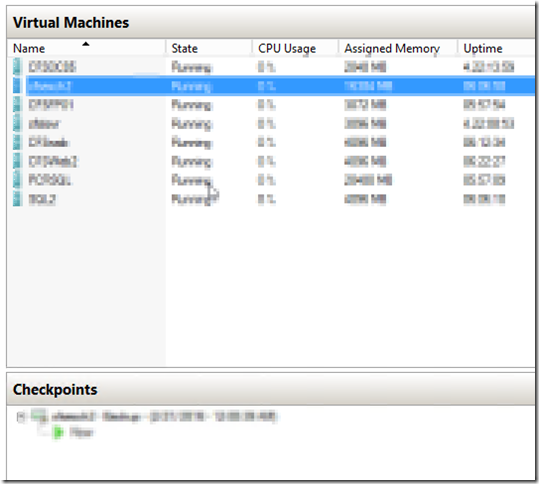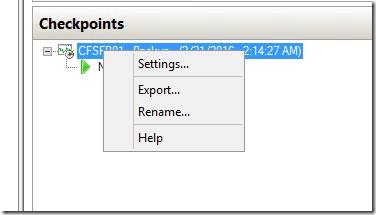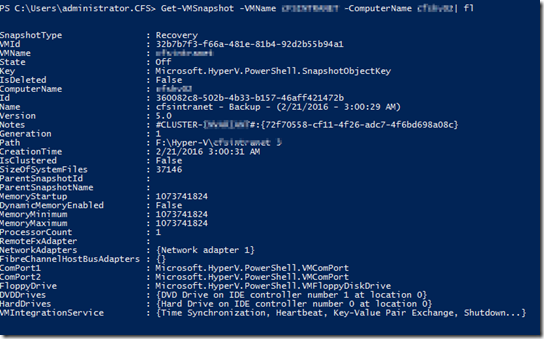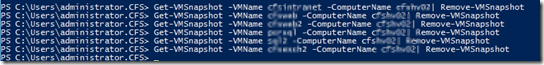The pitfall of VM backup is that when it fails to work right, it is a disaster itself. Many VM backup applications, whether on ESXi or Hyper-V, are using some sort snapshot technologies. When VM backup works right, it will freeze the VMs and create snapshots of these VMs so it can backup the static files. Once complete the grabbing of these static files, it will responsibly merge the still changing data with the previously frozen static files and thus remove the snapshots. If this VM Backup application for some reason cannot complete the whole freezing-grabbing-merging cycle, it will leave the snapshots going. Unlike manual snapshotting, human operators or monitoring software may not be aware the “bastard” snapshots and this will eat up the disk storage very fast, especially when there were a lot of half-baked VM backups. At a client, there were seven “bastard” snapshots and ate up 271GB of disk space in less than 2 days and rendered the whole Hyper-V host inoperative :
Because these VM Backups are not done by Windows, in Hyper-V Manager, you don’t have the option to delete and merge the snapshots.
You have to use PowerShell to do so:
get-VMsnapshot -VMNname nameofthevm -computername nameofthehypervhost| fl
to remove the snapshot type:
get-VMsnapshot -VMNname nameofthevm -computername nameofthehyperhost| Remove-VMsnapshot
Was this article helpful?
Your feedback helps us improve our content.
4 people found this helpful!