Hyper-V is a native hypervisor developed by Microsoft that allows users to create and manage virtual machines (VMs) on Windows operating systems. With the release of Windows Server 2022, Microsoft has made several updates to Hyper-V, enhancing its capabilities and performance. In this article, we will explore the features and benefits of Hyper-V on Windows Server 2022.
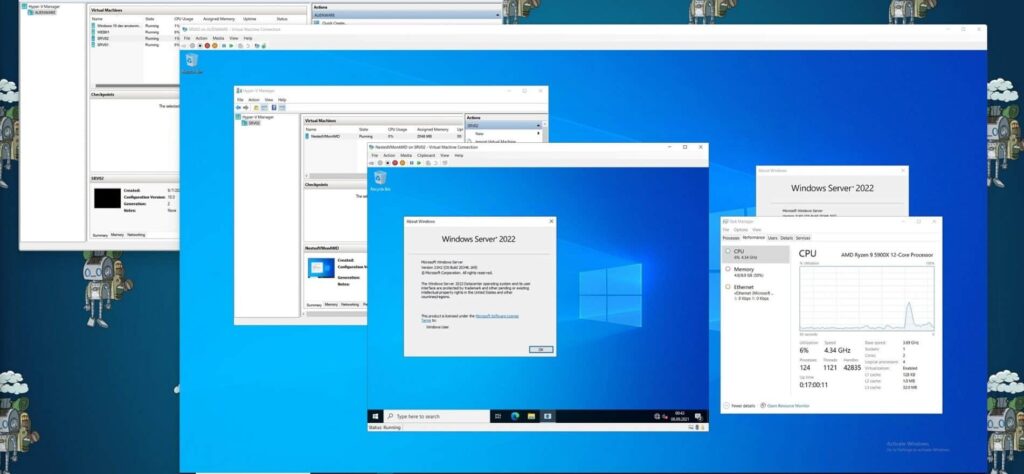
Table of Contents
Hyper-V Overview
Hyper-V is a Type 1 hypervisor that runs directly on the host computer’s hardware, allowing it to manage and control the guest operating systems (OSes) and applications. Hyper-V creates a virtualized environment where multiple VMs can run simultaneously, each with its own OS and applications, independent of the host OS. This allows users to consolidate multiple physical servers into a single server, reducing hardware costs and improving resource utilization.
Hyper-V supports several operating systems, including Windows, Linux, and FreeBSD. It also offers a range of features, including dynamic memory allocation, virtual storage, virtual networking, and live migration. These features enable users to easily manage their VMs and allocate resources efficiently.
Hyper-V on Windows Server 2022
Windows Server 2022 is the latest release of the Windows Server operating system, and it comes with several new features and enhancements for Hyper-V. Some of the key improvements in Hyper-V on Windows Server 2022 include:
1. Nested Virtualization
Nested virtualization allows users to run a VM inside another VM. This feature is useful for developers who want to test and debug their applications in a virtualized environment. With nested virtualization, users can create a virtual lab environment with multiple VMs running different OSes and applications.
2. Improved Performance
Hyper-V on Windows Server 2022 has improved performance compared to previous versions. It offers better scalability, increased VM density, and faster virtual disk performance. This is achieved through various optimizations, such as improved NUMA support, optimized VM memory usage, and faster VM checkpointing.
3. Secure Boot for Linux VMs
Hyper-V on Windows Server 2022 now supports Secure Boot for Linux VMs. Secure Boot is a feature that ensures that only trusted code is loaded during the boot process, preventing malware and other malicious software from loading. This feature enhances the security of Linux VMs running on Hyper-V.
4. Virtual Machine Groups
Virtual Machine Groups is a new feature in Hyper-V on Windows Server 2022 that allows users to group multiple VMs together and manage them as a single entity. Users can start, stop, and manage all the VMs in the group from a single interface, making it easier to manage large numbers of VMs.
5. Enhanced Storage Spaces Direct
Storage Spaces Direct is a feature that allows users to create a highly available storage infrastructure using local storage devices. Hyper-V on Windows Server 2022 includes several enhancements to Storage Spaces Direct, including improved performance, increased scalability, and better resiliency.
Getting Started with Hyper-V on Windows Server 2022
To get started with Hyper-V on Windows Server 2022, follow these steps:
- Install Windows Server 2022 on your host machine.
- Enable the Hyper-V role through the Server Manager or PowerShell.
- Configure the Hyper-V settings, including virtual switches, virtual storage, and virtual machine settings.
- Create and configure virtual machines as needed.
Once you have configured your virtual machines, you can start and manage them using Hyper-V Manager or PowerShell.
Conclusion
Hyper-V is a powerful hypervisor that enables users to create and manage virtual machines on Windows operating systems. With the release of Windows Server 2022, Hyper-V has been enhanced with several new features and improvements, including nested virtualization, improved performance, Secure Boot for Linux VMs, Virtual Machine Groups, and enhanced Storage Spaces Direct. These features enable users to create more complex and efficient virtualized environments and make it easier to manage large numbers of virtual machines.
Getting started with Hyper-V on Windows Server 2022 is straightforward, and users can configure and manage virtual machines using Hyper-V Manager or PowerShell.
In summary, Hyper-V on Windows Server 2022 is a powerful hypervisor that offers a range of features and enhancements, making it an ideal choice for users who want to create and manage virtualized environments. Whether you are a developer who needs a virtual lab environment or an IT professional who needs to consolidate multiple physical servers, Hyper-V on Windows Server 2022 has the tools and features you need to get the job done.
Was this article helpful?
Your feedback helps us improve our content.
0 people found this helpful!

