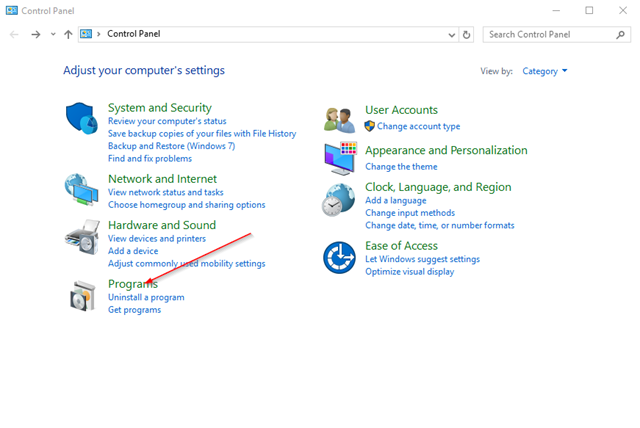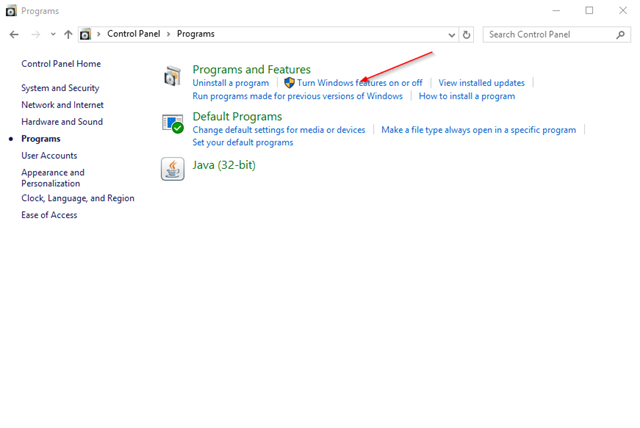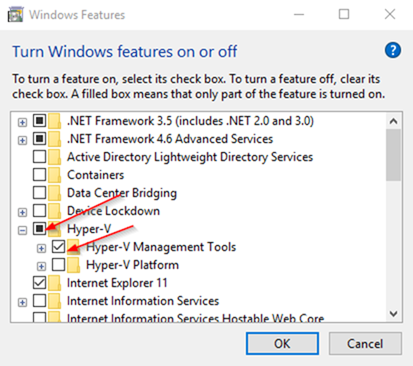If you have enabled the hyper-v feature in Windows 10, but now you need to to disable it for some reason, you can do that following these two methods:
Using PowerShell
Open PowerShell with administrator privilege and type the following command:
Disable-WindowsOptionalFeature -Online -FeatureName Microsoft-Hyper-V-All
Type “Y” to Reboot the computer. After rebooting the computer the hyper-v role should no longer be installed on your computer.
Using Control Panel
Click on the Start menu and search for “Control Panel” after the control panel comes up, click on “Programs”
Then click on “Turn Windows features on and off”
Then “”uncheck” the Hyper-V feature from the list:
Click on OK and reboot the computer when it prompts you for..
Was this article helpful?
Your feedback helps us improve our content.
7 people found this helpful!