How to enable HTTP/2.0 support in Apache running Ubuntu
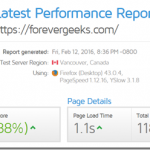
If you are looking to speed up the loading time of your website or blog then you should enable http/2.0 in your web server. http/2.0 is the new updated HTTP protocol, and its supposed to be much more efficient than the now outdated http/1.1 version. I just enabled HTTP/2.0 on the web server running this blog, and I noticed a…
How to disable Apache server signature In Ubuntu
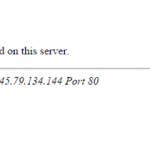
I just tried to access this blog using its IP address and I noticed that on the 404 error that comes up it lists the name of the web server and its version. This can be a minor security risk. you don’t want to make it easier for hackers to hack your site by displaying the version of the web…
Host multiple websites from Ubuntu using Apache
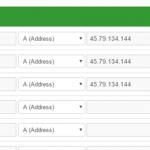
If you have a dedicated Ubuntu web server, and want to host multiple websites from it, the easiest way to do it is using Apache Name-Based Hosting. This method of web hosting relies on the client ( people browsing the Internet ) typing the domain name of the website they want to visit. using this method, people cannot get to…
Site move 301 redirect in Apache
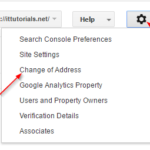
I moved this site from the domain forevergeeks.com to ittutorials.net a few weeks ago because I think the latter domain makes more sense for the type of content I publish here. The concerned I had about the move was that I’ve been using forevergeeks.com for a long time ( almost 10 years ) so there are many links and people…
Exporting Certificate from IIS to Apache using Ubuntu
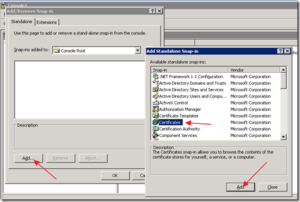
Yesterday I had to export a certificate from an intranet portal using IIS 6.0 to Apache 2.2 running on Ubuntu server 10.4. even though there is plenty of information on the web how export a certificate from IIS to Apache, I think most of the information out of there is either not very clear or is incomplete. On this post…
