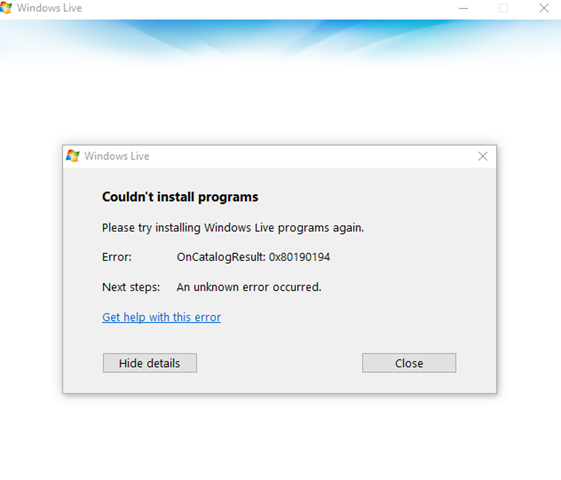Windows Liver Writer doesn’t seem to be compatible with Windows 10 anymore. When I downloaded the Windows Essentials package ( which includes Windows Live Writer ) and I tried to install it, I get the following error:
Based on the Microsoft website, the end of life for Windows Essentials was January, 10th 2017 so you can’t even download the installer anymore. Doing a little bit more digging I was able to find the full installation package and uploaded to my Dropbox account just in case I need to install it in more computers later on. here is the link https://www.dropbox.com/s/tobv0urp56zqthy/wlsetup-all.exe?dl=0
Windows Live Writer Alternative
I don’t think there are many alternatives to Windows Live Writer – this piece of software is almost indispensable if you publish content to a website regularly. I don’t know why Microsoft didn’t continue supporting it. they did open source the code, and there was a project that was created to make Liver Writer open source, but I don’t see much recent activity in their website. you can download the beta version from their website http://openlivewriter.org/
Was this article helpful?
Your feedback helps us improve our content.
15 people found this helpful!