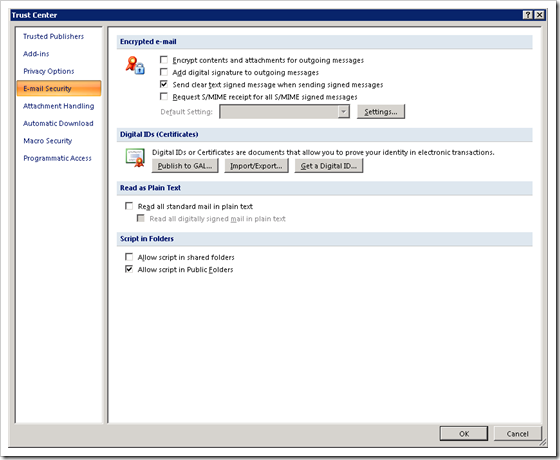We just migrated all our company users to Exchange 2010, and everything is working great, except some glitches with some legacy applications that use the MAPI service to connect Exchange to grab emails. our help desk system is one of these applications. our help desk system regularly monitors a mailbox for new emails, and convert new emails into work orders, and somehow in Exchange 2010 emails converted into work orders the body were blank. the first thing I tried was to send a plain text test email, and the body was showing up fine. then a RTF email, and again the body was fine, so the problem only seem to be happening when using the HTML format.
the solution ?
If you are a normal user having this problem with Outlook, setting Outlook to display emails in plain text could fix your problem. to setup Outlook to receive all emails as plain text format do this. ( I’m using Outlook 2007, it should be similar for other Outlook versions )
Within your Outlook click on Tools and then click on Trust Center:
then where it says Read as plain text check the box “read all standard mail in plain text” then click on OK. all emails will be converted to plain text. which is not pretty looking, but it can fix your problem temporarily until you find a permanent solution. ugly emails are better than no body text in emails, right?
now if you are a system admin having this issue with MAPI services, and you are using Exchange 2010, then you need run a PowerShell command to convert all messages coming to that mailbox to be converted to text format.
open Exchange Management shell, and type the following command:
Set-MailUser -Identity “name of user” -MessageBodyFormat:Text
for example if the mailbox account name I want to convert to text is is forevergeeks then I would type the command like this:
Set-MailUser -Identity forevergeeks -MessageBodyFormat:Text
that should set the mailbox to only accept text messages, and fix your HTML format reading problem from MAPI.
good luck.