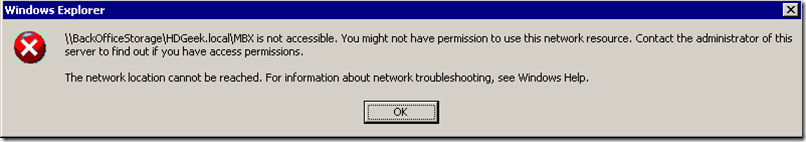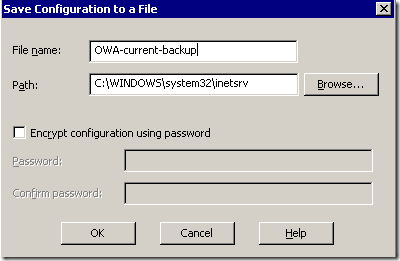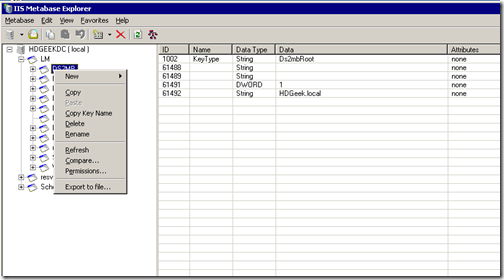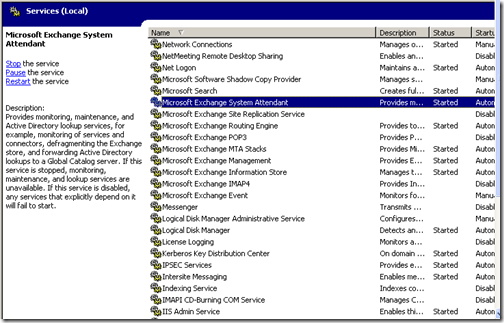After Installing Microsoft Exchange Server 2003 on a Windows Server 2003, OWA was not working, After checking the ISS Manager folder structure, I got the following error when trying to open the Exchange directory.
Troubleshooting the problem.
After collecting information from the Internet, I got into the task of troubleshooting the problem.
The first thing you need to do is a backup of the current configuration just in case something goes wrong. to do that, on IIS Manager right-click on Default Website choose All Tasks then Save Configuration to file the following box should come up:
Browse to the Location and save the configuration file.
Delete OWA Virtual Directories
Delete the following OWA directories:
- Public
- Exchange
- Exadmin
- OMA
- Microsoft-Server-ActiveSynch
- ExchWeb
Confirm the deletion for all of them.
Recreating OWA Virtual Directory
download IIS) 6.0 Resource Kit Tools from Microsoft from the following link:
install it.
then go to Start > All Programs > IIS Resources > Metabase Explorer > Metabase Explorer:
Expand LM and right-click on DS2MB and choose Delete:
now click on START and then on RUN and type services.msc on the services list, look for Microsoft Exchange System Attendant:
restart the Service.
by restarting the Microsoft Exchange System attendant the OWA virtual directories were recreated.
and OWA should be working again.