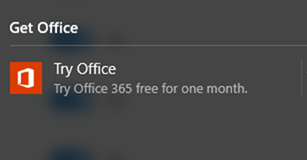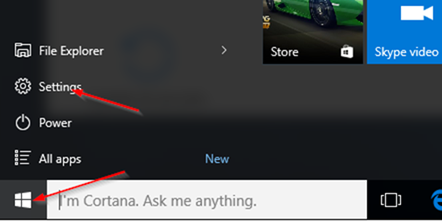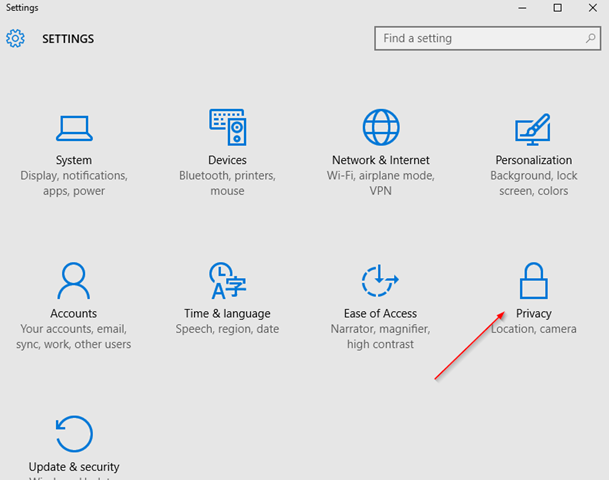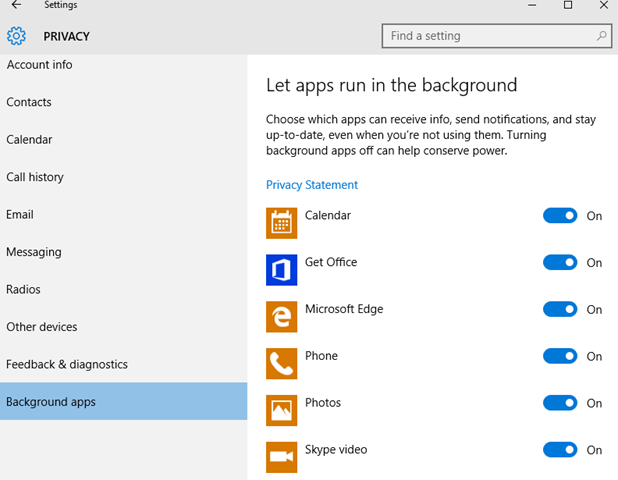If you are getting annoying App notifications in windows 10 then be glad to know that turning those pesky notifications off just take a few clicks.
Click on the Start button and then click on Settings:
Then on Settings click on Privacy:
Then on Privacy scroll to the bottom and select Background apps:
Turn off all the applications you don’t want to get notifications from. doing that will help save power on your laptop too.
easy peasy!
Was this article helpful?
Your feedback helps us improve our content.
1 people found this helpful!