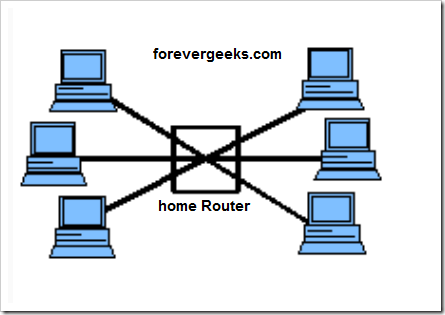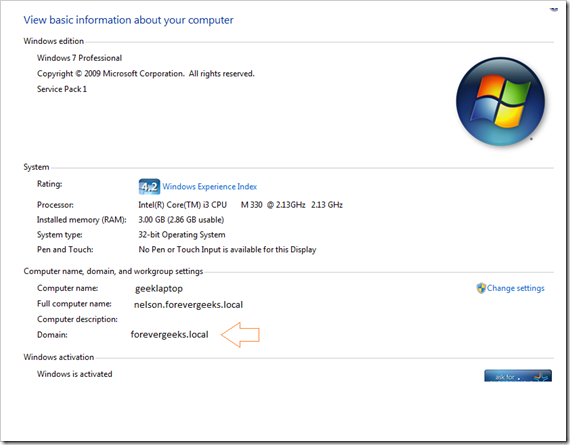is amazing how many people visit this site looking for a way to network their home computers. I have written a few articles about home networking in the past, and because most of home networks consist of two computers, I will talk about that setup on this post. common reasons to network two or more computers in a home network are; sharing music with family members or friends, sharing a printer with everyone on the network, saving files on a centralized location, etc.
Home Internet providers give you a modem for your Internet connection when you sign up with them. most of those modems act as routers as well with DHCP and DNS functionalities built-in. so theoretically, when two computers or more connect to your home router, those computers are part of your network, and you can access the resources on those computers if you have the proper credentials to do so. for example, if you have a desktop connected to your router, and want to access the files on that desktop from another computer connected to the same router, you would do this. get the name or IP address of the desktop computer and then from the other computer go to the RUN command and type the name or IP address of the desktop like this. ipaddressorcomputernamec$ that will map the entire C drive of the desktop.
if for any reason you cannot get to the end computer, make sure both computer are on the same workgroup. by default all windows computers are part of a workgroup called “workgroup” so check if both are on the same network. to do that, on windows 7, right-click the computer icon on the desktop, and go to properties, you should be able to to see to what network the computer belongs to:
On windows XP you need to click on the computer name tab to see the network the computer belongs to.
the most important thing that you need to know is that computers by default are interconnected, it does not matter if you set them or not, computers are very social in nature. that’s why is very important to secure your wireless router, so intruders cannot gain access to your private network. because once they connect to your wireless access point, they are basically on the same network as you, and from there on, there is nothing that can prevent them from gaining access to your computer, or pulling information off from it.
Was this article helpful?
Your feedback helps us improve our content.
1 people found this helpful!