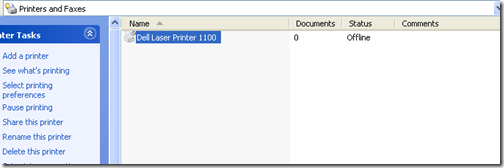Have you noticed that when you login to terminal server the local printers installed on your computer automatically get mapped on terminal server, and when you print something on terminal server it automatically print to your local printer? yes, is cool when terminal server recognizes the printers and everything works like magic, but when the printers don’t get recognized things don’t look so cool. people start wondering why, and of course they will request help. I’ve seen this normally happening when people buy new printers, and the printer happens to be an ALL in ONE piece of crap. to fix that problem you need to do a local printer installation on terminal server as you did on the local computer.
as you can see, I have a printer on my local computer called Dell Laser Printer 1100:
and assuming I login to terminal server I should be able to print to this printer from terminal server right? well, apparently not, it does not get recognized by terminal server, and to make it work I need to install it locally on terminal server too.
download the driver for the printer on terminal server and do a local installation using the exact same settings on your local printer. let’s say my printer use the IP address 192.168.30.50 you need to enter the same IP address on terminal server, and the same exact name Dell Laser Printer 1100. next time when you login to terminal server, the printer will bind to this installation and automatically route a print job to the local printer.