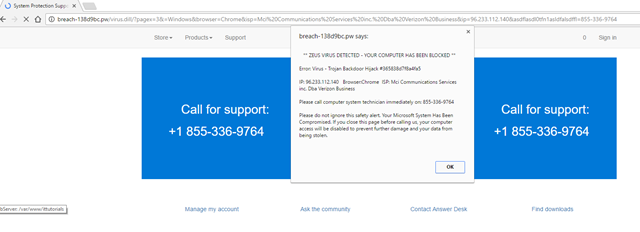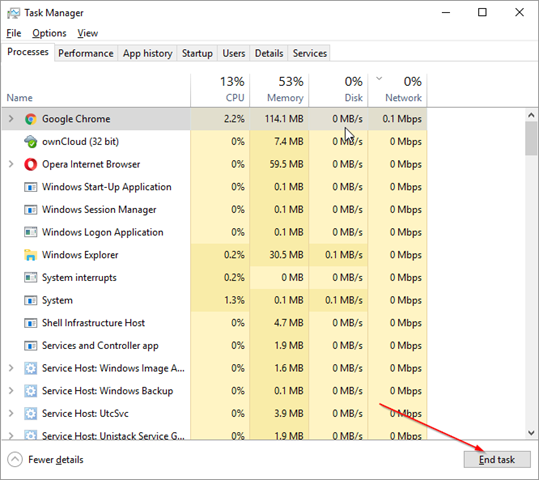If when browsing a random website you get a pop-up message on your browser like this:
**Zeus virus detected – your computer has been blocked**
Error virus – Trojan Backdoor Hijack #
Don’t panic, if you haven’t downloaded and installed anything from that site yet then your computer is safe. Don’t do any of the things the message is asking you to do, that is most likely a scam. Most likely your browser is frozen at this point, so Close the browser completely by terminating the process.To terminate the process Right-click on an empty area in the taskbar and then click on Task Manager and then select your browser process ( in my case is Google Chrome ) and then click on End Task
That should kill your browser session. If you reopen the browser again, don’t restore the session, otherwise you will restore the infected website and have to do the process again ![]()
Was this article helpful?
Your feedback helps us improve our content.
2 people found this helpful!