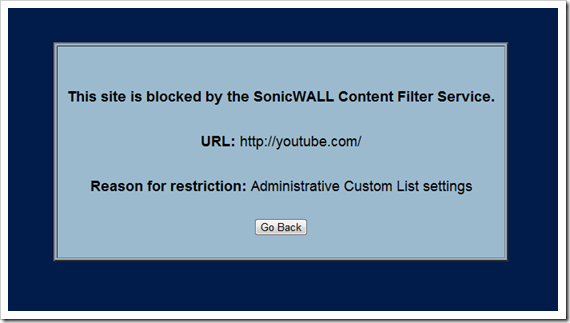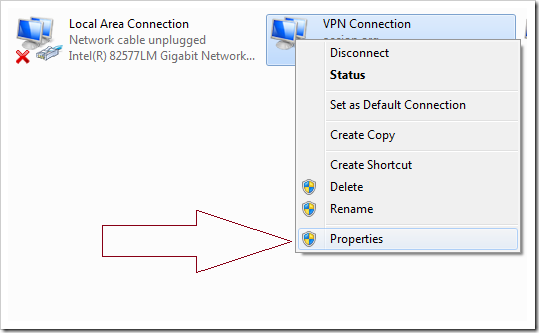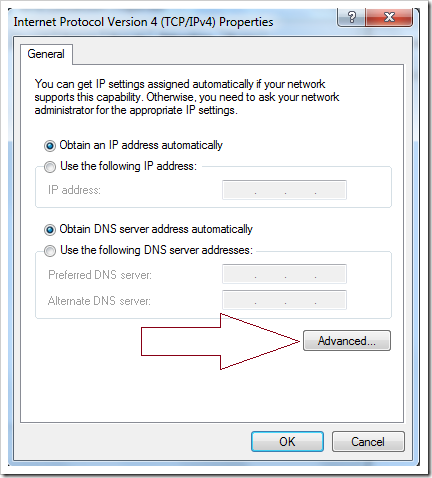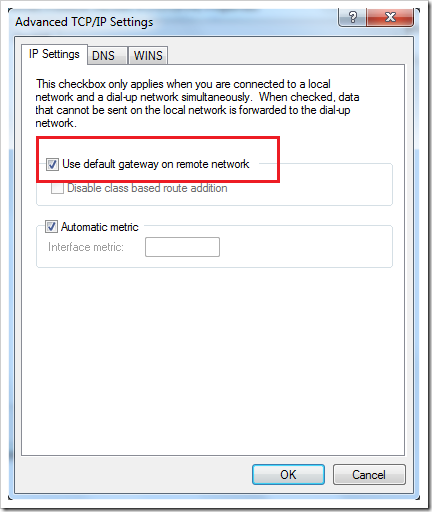If you use Windows VPN to connect to your work network, then you might already have noticed that while connected to VPN the computer uses the VPN connection to connect to the Internet by default. for example, we block YouTube at work, and when I connect to VPN from home, and try to go to YouTube from my home computer, I get the Firewall content filtering message on my browser from the firewall at work:
Correcting this problem is easy. from Windows 7, click on the Start button and type “ncpa.cpl” on the search field. the network connections window will come up. Right-click your VPN connection and go to Properties:
then, click on the Networking tab, and and select Internet Protocol version 4 (TCP/IP ) and click on Properties
then on the Internet Protocol Properties, click on the Advanced tab:
then uncheck Use default gateway on remote network
click on OK, and then close out of all the VPN windows open. now VPN should not be your default Internet connection when connected to VPN.