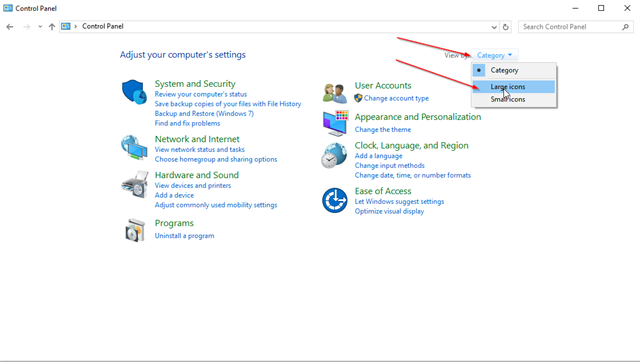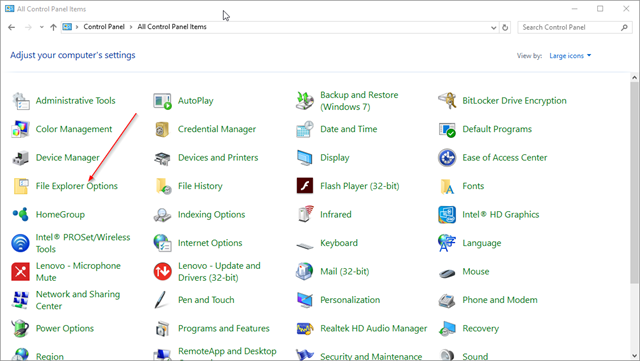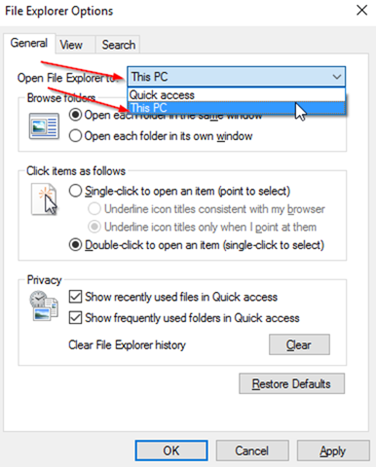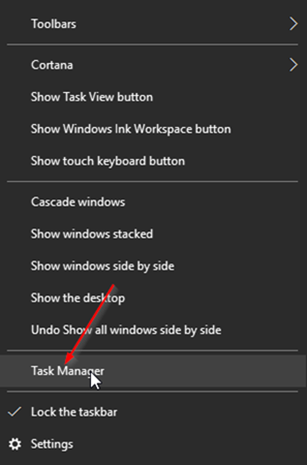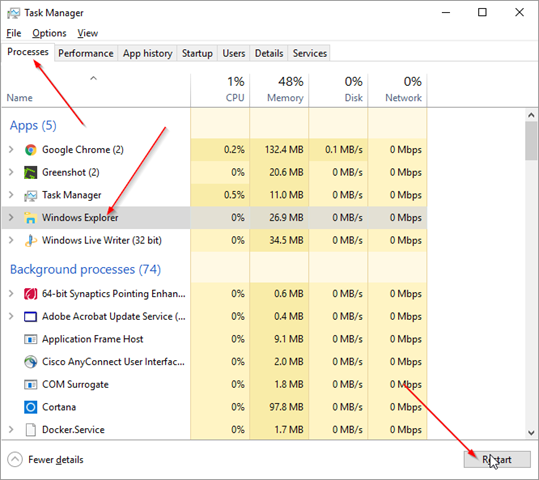A few people using Windows 10 at the office complained that File Explorer was crashing when opening. I don’t know if this is a bug in file Explorer or it was something they installed that caused that behavior. If you are having that problem here is how I fixed it. Open Control Panel then under “view by” choose “large icons”
Then click on “File Explorer Options”
Then under the general tab option “Open File Explorer to” choose “This PC”
Click on Apply and then OK. trying opening File Explorer again and see if it crashes
Restarting File Explorer
If after doing the above, you still have the problem, try restarting File Explorer. Right-click the taskbar and then choose “Task Manager”
Then under the Processes tab, select File Explorer and then choose Restart
Conclusion
I think this problem is caused by links added to the Quick Access folder. I know Google Drive, Dropbox and other online sync tools add links to the quick access folder.