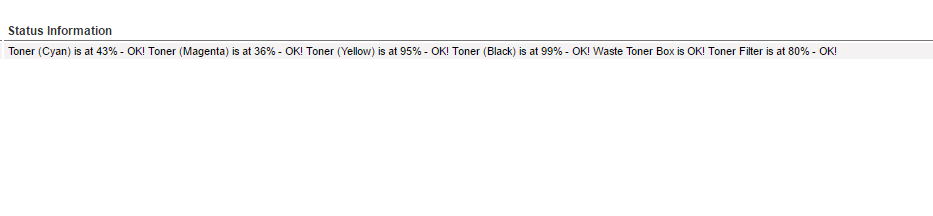Don’t you hate getting those IT requests to replace toners in printers at the office? yep! me too, if you have Nagios installed and want Nagios to let you know when toner’s are running low in those printers then there is a script to quickly do that. Download the script from this link I used version 3 for my printers.
Remember to make the script executable when you upload it to your /usr/local/nagios/libexec directory ( or wherever you keep your plugins ) then open your commands.cfg file and add this command:
define command {
command_name check_snmp_printer
command_line /usr/local/nagios/libexec/check_snmp_printer -H $HOSTADDRESS$ -C $ARG1$ -x $ARG2$ -w $ARG3$ -c $ARG4$
}Then define your host:
define host{
use generic-printer ; Inherit default values from a template
host_name name-of-printer- ; The name we're giving to this host
alias alias of your printer ; A longer name associated with the host
address IP of your printer ; IP address of the remote windows host
contact_groups contact-group
}
Then define the service:
define service{
use generic-service
service_description check-toners
check_command check_snmp_printer!public!”CONSUM Toners”!20!10
}
Reload the Nagios service, and you should see the status of the toners on those printers now..
Was this helpful?
3 people found this helpful