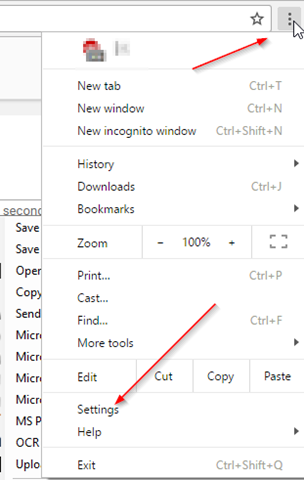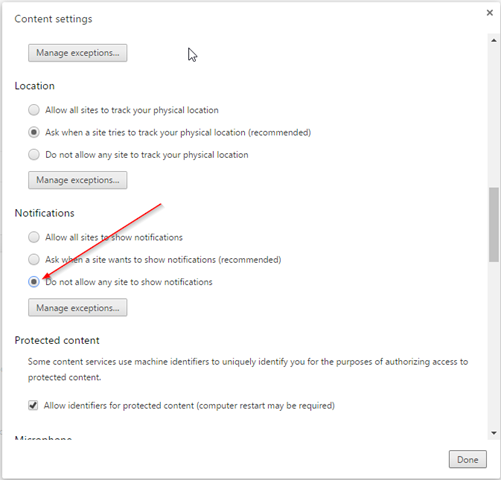If you are using the latest Google Chrome browser then you might have already noticed those pop-ups from certain websites asking you to show notifications. If you are annoyed or concerned by those pop-ups then here is a quick way to disable those pop-ups in Google Chrome. 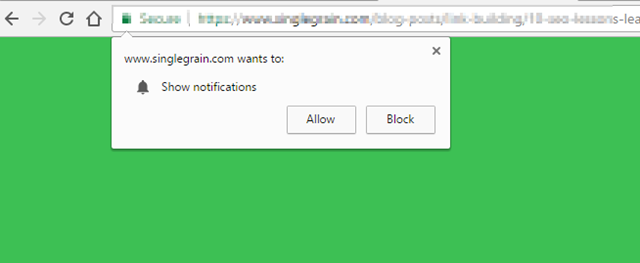 I don’t know when Chrome started doing this, but it wasn’t long ago. To disable the notifications, while Chrome is open click on the Settings button on the top right side:
I don’t know when Chrome started doing this, but it wasn’t long ago. To disable the notifications, while Chrome is open click on the Settings button on the top right side:
Then click Show advanced settings:
Then under the “Privacy” option click on Content-settings scroll down and then under “Notifications” click on “ Do not allow any site to show notifications” :
That’s it.That should stop websites from annoying you ![]()